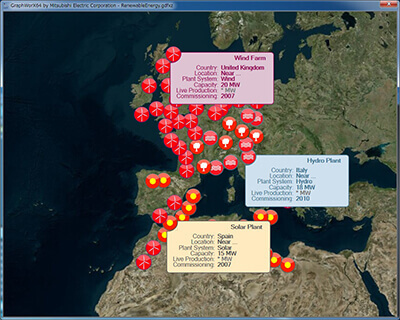Visualization
ADVANCED FUNCTION
The solutions for a variety of the needs in monitoring control.
Mitsubishi Electric SCADA MC Works64 provides an advanced function for monitoring control system together with rich factory automation products such as MC AppBuilder that support GX Works2/ GX Works3 connection, EarthWorX64 which provides wide area monitoring and MC Historian Express that allows high-speed data collection.

MC AppBuilder
Design support · GX Works 2 / GX Works 3 linkage × MC AppBuilder
Automatically create the monitor screen parts, OPC tag settings, and GX Works2 projects.
The easy design helps avoid faults caused by inconsistent tag setting information, etc.
EarthWorX 64
Wide area monitoring × EarthWorX 64
Wide area monitoring using map information such as BingMaps on the internet is possible. You can monitor and monitor distributed sites and factories all over the world on the map. In addition, you can display detailed information, alarm status, etc. by using a pin. You can also monitor using GPS data.

ScheduleWorX 64
Schedule management × ScheduleWorX 64
According to the schedule, the building lighting, air conditioning, factory equipment etc. can be operated automatically. Set values for tags according to schedule and manage schedules such as 1 day, 1 week, 1 month.
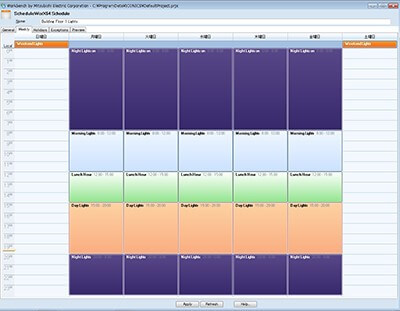
ScheduleWorX64 Specification
Schedule type | |
Regularly | General, Week, Holidays, Season |
Only once | Override, exception |
View | Day, week, month, timeline |
support | Outlook® format |
Remote setting | |
Live monitor mode | |
Security | |
Manual override | |
Cloud x Microsoft Azure® [Partner Products]
It corresponds to Microsoft® cloud service Microsoft Azure®. By placing data or server application on the cloud, you can create a flexible system configuration.
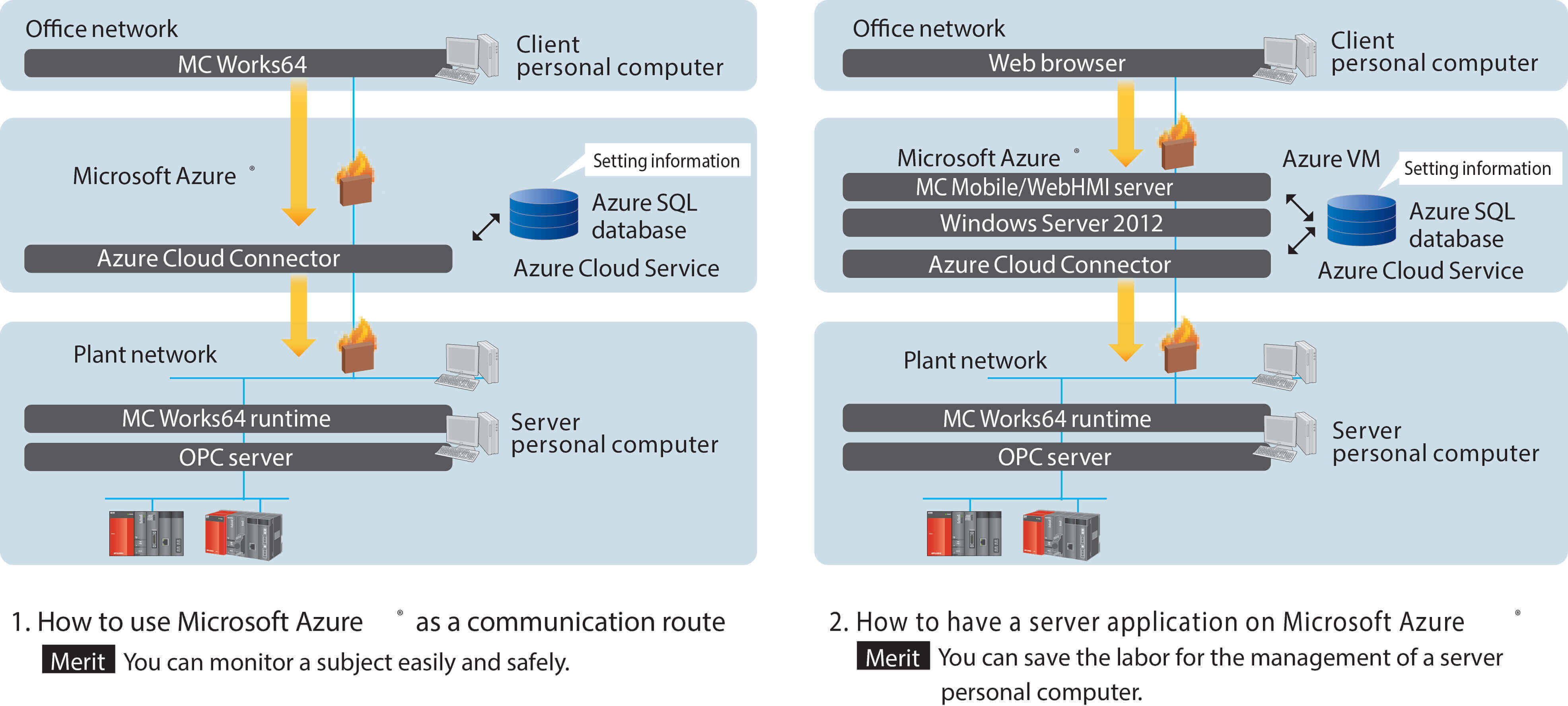
MC Historian Express
High speed data acquisition × MC Historian Express
It is a data collection tool having a function equivalent to a simplified version of MC Historian . Because of its proprietary data storage format, a commercially available database is unnecessary, and high speed data collection is realized. Express version can be used with MC Works 64 license.
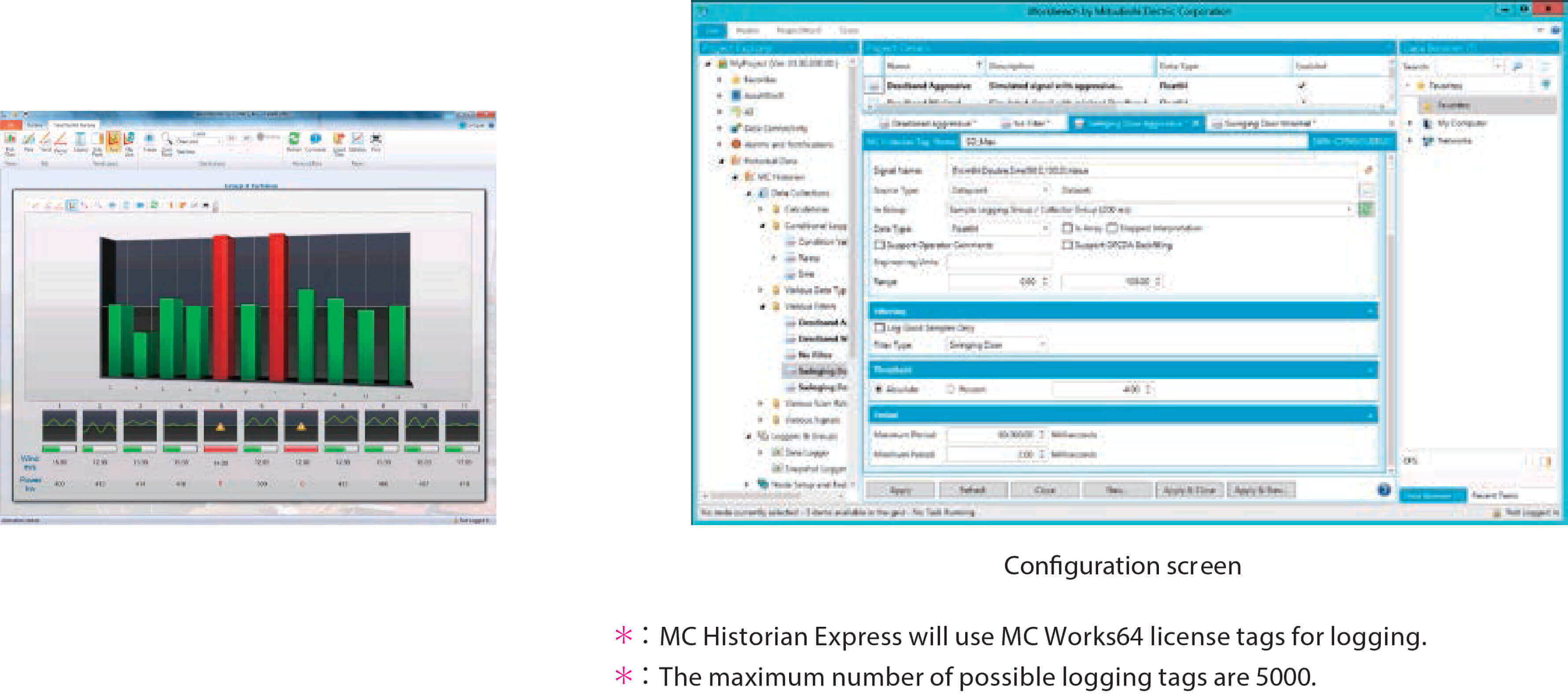
Message notification × AlertWorX & MC Alarm 64 MMX (option)
In conjunction with the alarm, we will notify you by e-mail or SMS.
Alarm occurrence date / time, alarm type, alarm name etc. are notified in message format.
In AlertWorX which is the standard function of MC Works64, it is possible to notify to a single destination with a simple setting.
In addition, if you use MC Alarm 64 MMX which is an option product, more advanced setting becomes possible. For example, depending on the type of alarm, it is also possible to assign notification destinations to operator groups, engineer groups, or to switch destinations automatically according to the alarm occurrence time according to the operator's shift.
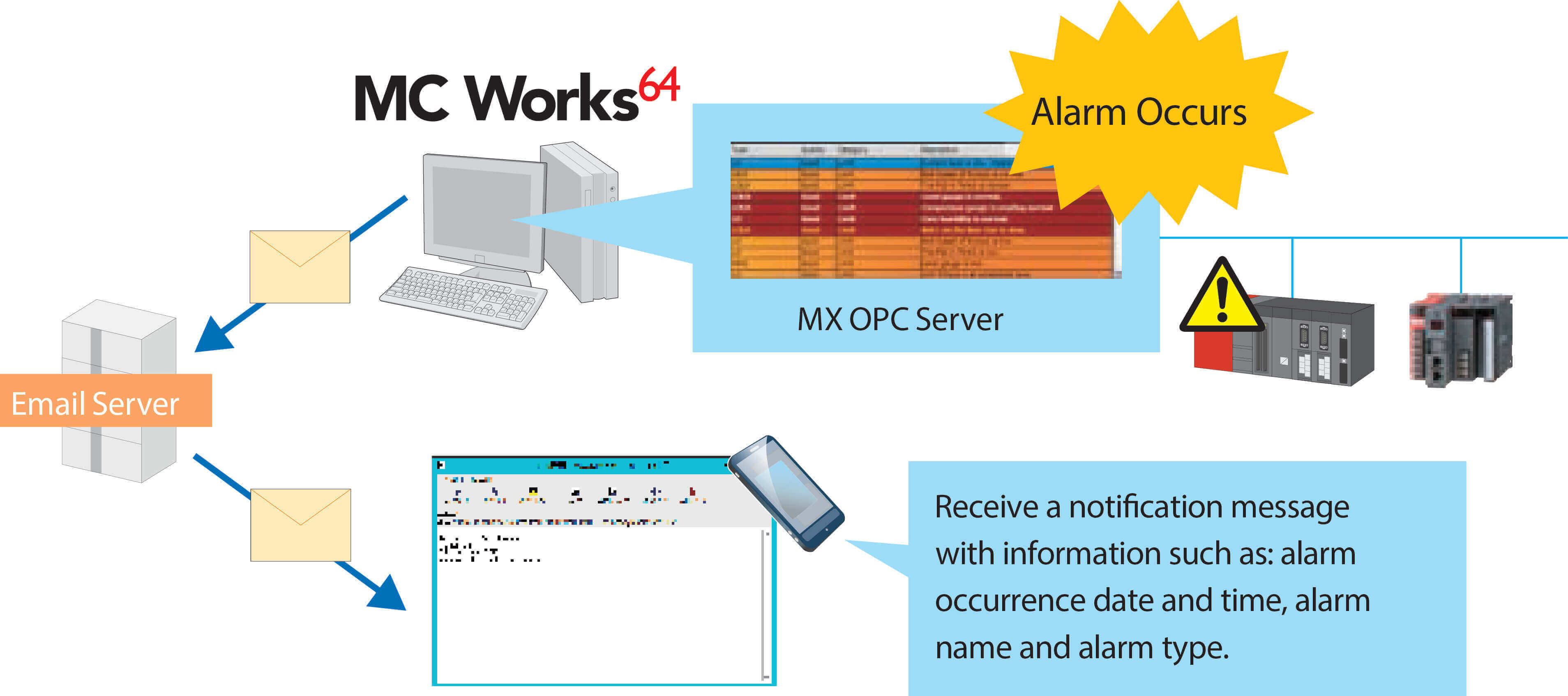
Create your own monitoring screen × KPIWorX
While observing in runtime mode, you can freely arrange widgets (symbols such as instruments, alarms, trends) on the screen and create your own monitoring screen. Once you create the monitoring screen, you can call it again or customize it by saving it.
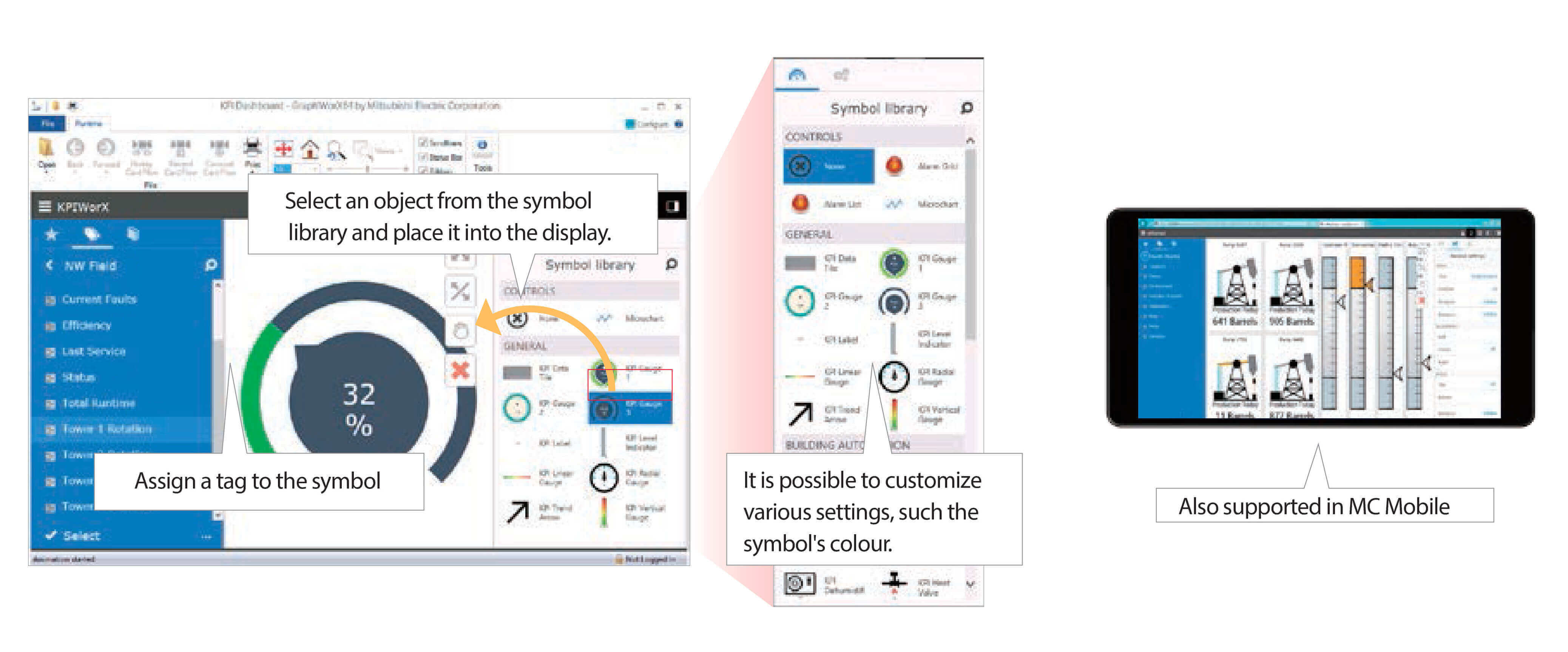
Design support · GX Works 2 / GX Works 3 linkage × MC AppBuilder

Automatically create
the monitor screen parts, OPC tag settings, and GX Works2 projects.
The easy design helps avoid faults caused by inconsistent tag setting
information, etc.
EarthWorX 64
Wide area monitoring × EarthWorX 64
Wide area monitoring using map information such as BingMaps on the internet is possible. You can monitor and monitor distributed sites and factories all over the world on the map. In addition, you can display detailed information, alarm status, etc. by using a pin. You can also monitor using GPS data.
ScheduleWorX 64
Schedule management × ScheduleWorX 64
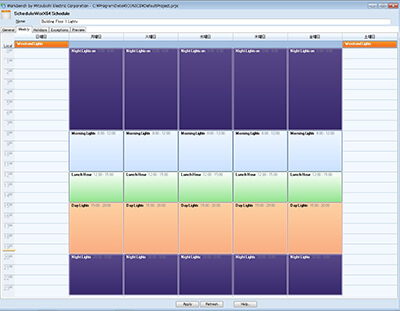
According to the schedule, the building lighting, air conditioning, factory equipment etc. can be operated automatically. Set values for tags according to schedule and manage schedules such as 1 day, 1 week, 1 month.
ScheduleWorX64 Specification
|
Schedule
type |
|
|
Regularly |
General, Week, Holidays, Season |
|
Only once |
Override, exception |
|
View |
Day, week, month, timeline |
|
support |
Outlook® format |
|
Remote setting |
|
|
Live monitor mode |
|
|
Security |
|
|
Manual override |
|
Cloud x Microsoft Azure® [Partner Products]
It corresponds to Microsoft® cloud service Microsoft Azure®. By placing data or server application on the cloud, you can create a flexible system configuration.

MC Historian Express
High speed data acquisition × MC Historian Express
It is a data collection tool having a function equivalent to a simplified version of MC Historian . Because of its proprietary data storage format, a commercially available database is unnecessary, and high speed data collection is realized. Express version can be used with MC Works 64 license.
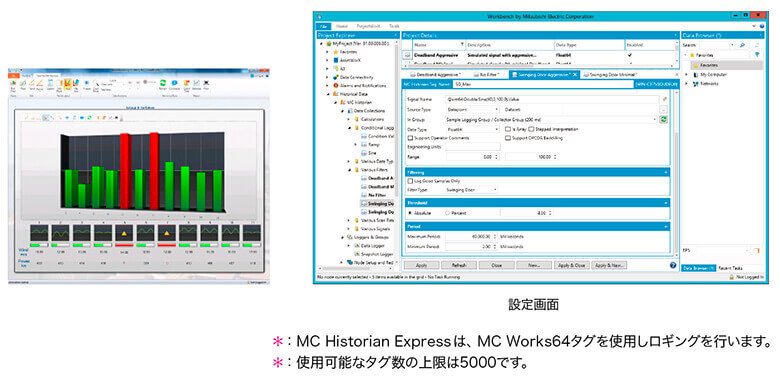
Message notification × AlertWorX & MC Alarm 64 MMX
(option)
In conjunction with the alarm, we will notify you by e-mail
or SMS.
Alarm occurrence date / time, alarm type, alarm name etc. are notified in
message format.
In AlertWorX which is the standard function of MC Works64, it is possible to
notify to a single destination with a simple setting.
In addition, if you use MC Alarm 64 MMX which is an option product, more
advanced setting becomes possible. For example, depending on the type of
alarm, it is also possible to assign notification destinations to operator
groups, engineer groups, or to switch destinations automatically according to
the alarm occurrence time according to the operator's shift.
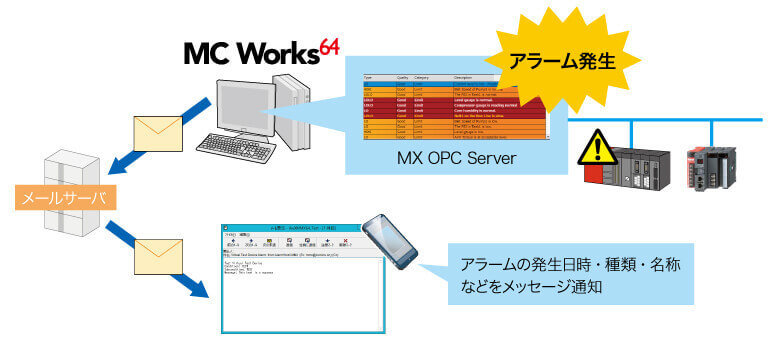
Create your own monitoring screen × KPIWorX
While observing in runtime mode, you can freely arrange widgets (symbols such as instruments, alarms, trends) on the screen and create your own monitoring screen. Once you create the monitoring screen, you can call it again or customize it by saving it.

Operating environment
System requirements
|
item |
MC
Works |
MC
Historian |
MC
Mobile |
AX
Energy |
|
series |
PC / AT compatible personal
computer |
|||
|
CPU |
Dual / Multi Core 64-bit
processor 2 GHz or higher recommended |
|||
|
memory |
4 GB (8 GB or more recommended) |
4 GB (10 GB or more is
recommended) |
||
|
Hard disk drive |
4 GB or more free space |
160 GB or more free space |
4 GB or more free space |
Free space of 20 GB or
more |
|
Virtual memory (during
operation) |
512 MB or more |
|||
|
Disk drive |
DVD-ROM drive |
|||
|
OS * 1 |
64 bit Windows® OS |
|||
|
display |
Resolution 1024 × 768 pixels or
more |
|||
|
Database * 1 |
Microsoft® SQL Server® |
|||
|
.NET Framework |
4.5 |
|||
|
Web server * 2 |
Microsoft® Internet Information
Services (IIS) 7.0 or later |
|||
|
Web browser * 1 ※ 2 |
Silverlight® compatible browser
(Internet Explorer®, etc.) |
|||
|
Other requirements |
- |
- |
- |
SharePoint® Microsoft® Microsoft® SharePoint® Microsoft® Office Excel® |
|
Sequencer |
GX Works 2 (1.545 T or
later) |
- |
- |
- |
* 1 : Refer to the following table for details of
version compatibility.
* 2 : It is necessary to see the browser screen.
* 3 : It is necessary for using the report.
* 4 : AX Portal is compatible.
* 5 : Required for automatically generating sequencer
project with MC AppBuilder.
OS compatible
|
OS |
MC
Works |
MC
Historian |
MC
Mobile |
AX
Energy |
|
Windows® 10 |
● |
● |
The server function can be
installed only on Windows Server OS. |
|
|
Windows® 8, 8.1 * 1 |
● |
● |
||
|
Windows® 7 SP1 ※ 2 |
● |
● |
||
* 1 : Only Pro and Enterprise editions are compatible.
* 2 : Only Professional, Enterprise, Ultimate editions
are compatible.
Database compatibility (data storage)
|
Database |
MC
Works |
MC
Historian |
MC
Mobile |
AX
Energy |
AX
Facility |
|
SQL Server® 2014 * 2 |
● |
● |
● |
● ● 1 |
● |
|
SQL Server® 2012 ※ 2 |
● |
● |
● |
● ● 1 |
● |
|
SQL Server® 2008 R2 * 2 |
● |
● |
● |
● ● 1 |
● |
* 1 : AX Energy operates in demo mode only for 180 days
when using SQL Server® Express.
* 2 : You can use Express version of
Express. Please be aware, however, that there are restrictions on using
SQL Server® Express.
(Database size: up to 10 GB, etc. There are restrictions etc. For details
please check on the website of Microsoft®, etc.)
Web browser compatible (screen display)
|
Web
browser |
MC
Works |
MC
Historian |
MC
Mobile |
AX
Energy |
|
Internet Explorer® 8-11 |
● |
● |
● |
● |
|
Firefox® 3 or higher |
※ 1 |
※ 1 |
● |
● |
|
Safari® |
※ 1 |
※ 1 |
● |
● |
|
Google Chrome® |
- |
- |
● |
● |
|
Other browsers |
※ 1 |
※ 1 |
- |
● |
* 1 : Only the HMI screen of Silverlight® version is
displayed.
Selecting SCADA
Products
1. MC Works64 server (if MC Works64 is not required, but data collection function is needed, go to 2 and select MC Historian)
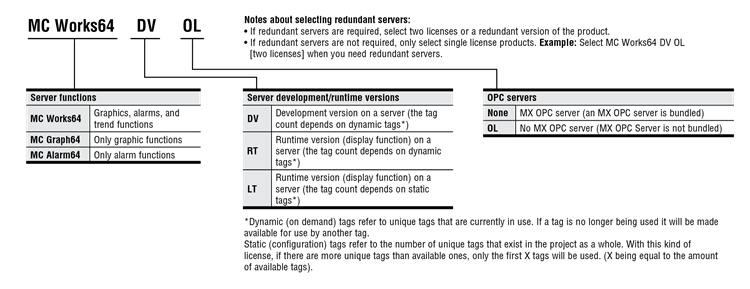
2. MC Historian servers (if data collection is not needed, or if the collection speed is 50k points per minute or less, use the trend functions of MC Works64. Go to 3)
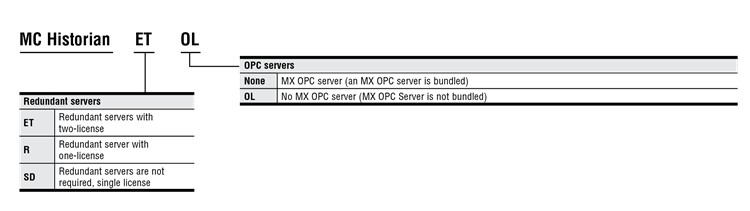
3. MC Works64/MC Historian client. (If no client needed, go to 4)
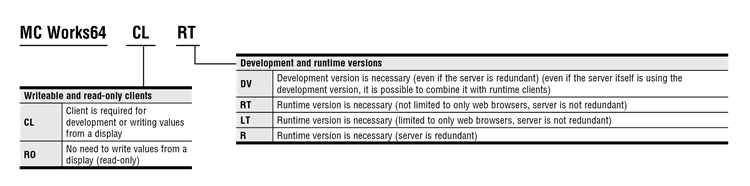
4. MC Historian remote collector (If not needed, go to 5)
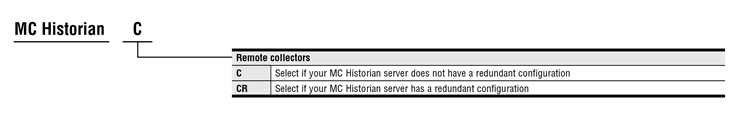
5. MC Mobile (If not needed, go to 7)
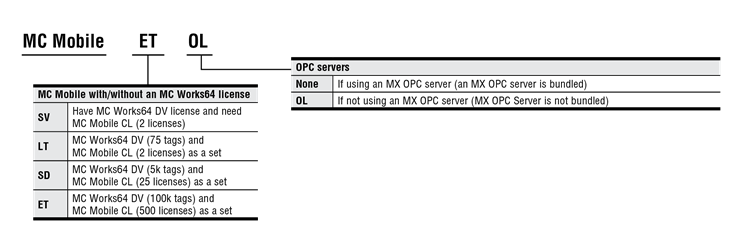
6. Additional MC Mobile Licenses (If mobile device monitoring not needed, go to 7)
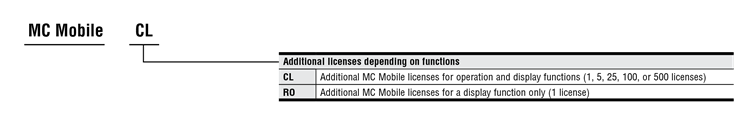
7. MC Works64 license
authentication
MC Works USB Key: If using different personal computers for development and
runtime (display function) and want to use one license (a USB key is used for
H/W license authentication). If using the same personal computer for
development and runtime (display function), use the Internet for the S/W
license authentication, and the MC Works USB Key is not needed.
8. Japanese-language
and Chinese-language package products (If not needed, go to 9.)
MC Works64 Language Pack: Japanese language or Chinese language package.
9. MC Alarm
MMX (If not needed, go to 10.)
MC Alarm MMX LT: Advanced E-mail notification with features such as utilizing a
schedule, alarm acknowledgment, etc.
(Note: Basic E-mail features are included in the standard features of MC
Works64)
10.
BridgeWorX (If not needed, go to 11.)
BridgeWorX Server: Data conversion function (1 transaction)
BridgeWorX Lite: Data conversion function (5 transactions)
BridgeWorX Standard: Data conversion function (25 transactions)
BridgeWorX Enterprise: Data conversion function (1000 transactions)
11. ReportWorX
ReportWorX Server: Full-fledged form handling processes (1 report)
ReportWorX Lite: Full-fledged form handling processes (5 reports)
ReportWorX Standard: Full-fledged form handling processes (25 reports)
ReportWorX Enterprise: Full-fledged form handling processes (1000 reports)
Function list
|
Item
name |
Constitution |
||||||
|
MC
AppBuilder |
Graph
WorX64 |
Alarm
WorX 64 |
Trend
WorX 64 |
Graph
WorX 64 |
Alarm
WorX 64 |
Trend
WorX 64 |
|
|
MC Works64 DV |
● |
● |
● |
● |
● |
● |
● |
|
MC Works 64 RT |
● |
● |
● |
● |
- |
- |
- |
|
MC Works 64 LT |
● |
● |
● |
● |
- |
- |
- |
|
MC Graph 64 DV |
● |
● |
- |
- |
● |
- |
- |
|
MC Graph 64 RT |
● |
● |
- |
- |
- |
- |
- |
|
MC Alarm 64 DV |
● |
- |
● |
- |
- |
● |
- |
|
MC Alarm 64 RT |
● |
- |
● |
- |
- |
- |
- |
|
MC Historian SD |
- |
- |
- |
● |
- |
- |
● |
|
MC Historian ET |
- |
- |
- |
● |
- |
- |
● |
|
Item
name |
Constitution |
||||||
|
ReportWorX |
BACnet
™ |
SNMP |
GridWorX
64 |
ScheduleWorX64 |
ScriptWorX
64 |
UDM
Tag |
|
|
MC Works64 DV |
● |
● |
● |
● |
● |
● |
- |
|
MC Works 64 RT |
● |
● |
● |
● |
● |
● |
- |
|
MC Works 64 LT |
● |
- |
- |
- |
- |
● |
● |
|
MC Graph 64 DV |
● |
- |
- |
● |
- |
● |
- |
|
MC Graph 64 RT |
● |
- |
- |
● |
- |
● |
- |
|
MC Alarm 64 DV |
● |
- |
- |
- |
- |
● |
- |
|
MC Alarm 64 RT |
● |
- |
- |
- |
- |
● |
- |
|
MC Historian SD |
● |
● |
● |
- |
- |
● |
- |
|
MC Historian ET |
● |
● |
● |
- |
- |
● |
- |
* ReportWorX Express is an on-demand form tool that
runs on 32-bit, 64-bit Microsoft® Excel®.
Please purchase ReportWorx Lite if you want to automatically output output in
other formats such as HTML, PDF, and one-month, monthly report.
|
Item
name |
Constitution |
|||||
|
MC
Historian |
MX
OPC |
EarthWorX
64 |
Workbench
64 |
Modbus®
OPC |
WebHMI
64 |
|
|
MC Works64 DV |
- |
● |
● |
● |
● |
● |
|
MC Works 64 RT |
- |
● |
● |
● |
● |
● |
|
MC Works 64 LT |
- |
● |
- |
● |
● |
● |
|
MC Graph 64 DV |
- |
● |
● |
● |
● |
● |
|
MC Graph 64 RT |
- |
● |
● |
● |
● |
● |
|
MC Alarm 64 DV |
- |
● |
- |
● |
● |
● |
|
MC Alarm 64 RT |
- |
● |
- |
● |
● |
● |
|
MC Historian SD |
● |
● |
- |
● |
● |
● |
|
MC Historian ET |
● |
● |
- |
● |
● |
● |
|
Item
name |
Constitution |
|||||
|
WebHMI
64 CAL |
FrameWorX |
Unified
Data |
OPC-UA
Data |
Global
Aliasing |
Distribute |
|
|
MC Works64 DV |
1 Client |
● |
● |
● |
● |
- |
|
MC Works 64 RT |
1 Client |
● |
● |
● |
● |
- |
|
MC Works 64 LT |
1 Client |
● |
● |
● |
● |
- |
|
MC Graph 64 DV |
1 Client |
● |
● |
● |
● |
- |
|
MC Graph 64 RT |
1 Client |
● |
● |
● |
● |
- |
|
MC Alarm 64 DV |
1 Client |
● |
● |
● |
● |
- |
|
MC Alarm 64 RT |
1 Client |
● |
● |
● |
● |
- |
|
MC Historian SD |
1 Client |
● |
● |
● |
● |
- |
|
MC Historian ET |
1 Client |
● |
● |
● |
● |
2 licenses |