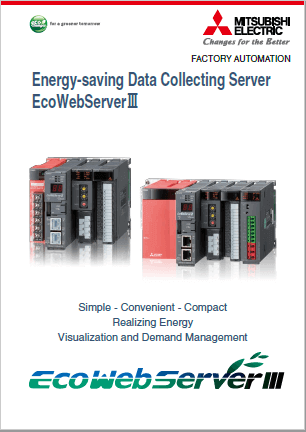Energy Saving Supporting Devices
EcoWebServerIII - Energy Saving Data Collecting Servers
Leave your date management on the Web to EcoWebServerIII.
Using intranet through general personal computer with EcoWebServerIII, EcoWebServerIII achieves wide range of "Visualizing Energy Management" system and support your energy saving activity.

Measured Data in Graphs on a Web Browser
- With built-in applications focused on energy saving (including graph functions), it is possible to contribute to energy-saving measures in plants.
- By HTTP server functions, the collected data is transmitted via Ethernet across the Intranet so that anyone in the network can check and grasp the energy usage in real-time.
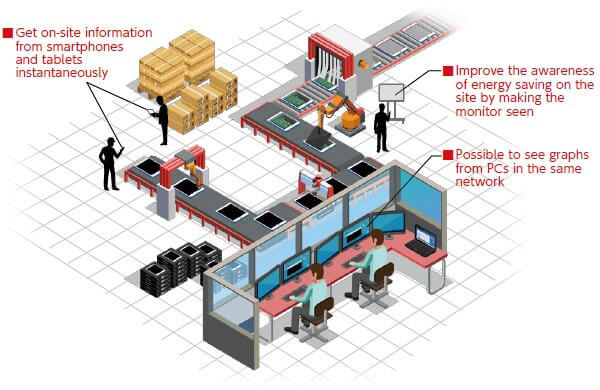
Smartphone and Tablet Supported
It is possible to display graphs directly on a Web browser, so you can see the graphs from mobile terminals including smartphones and tablets as well as PCs.
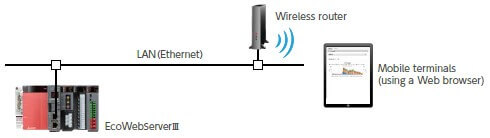
In addition, the size and position of graphs are automatically adjusted to the window width of a Web browser and the screen size of a terminal, so now, you can see the screen adjusted to the terminal to use.
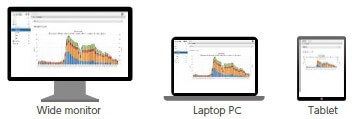
Easy Setting (programming less, ladder less)
The minimum registration setting required for measurement is only:

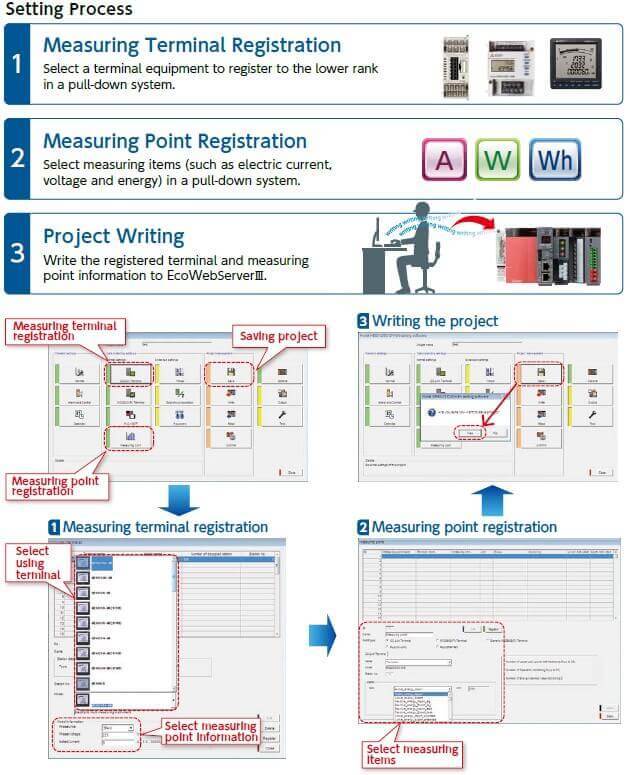
Installed a variety of graphs for Energy-Saving Management
A variety of graph types and functions are built-in, so you can display graphs without drawing details.
Date Comparison Graph
It is possible to select measuring items and comparison dates to display a graph instantly.
You can identify abnormal values, which leads to improvement activities.
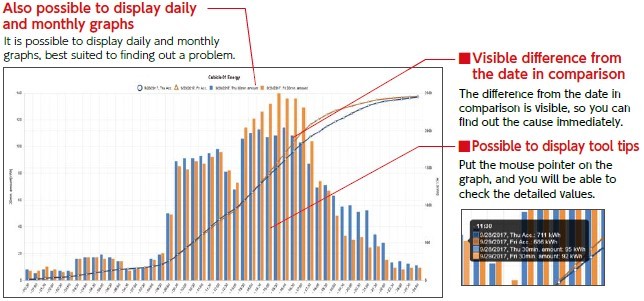
Measuring Point Comparison Graph
It is possible to select measuring point groups and a date, and display a measuring point comparison graph instantly.
You can identify the department with a greater effect provided by energy-saving measures, which leads to efficient activities.
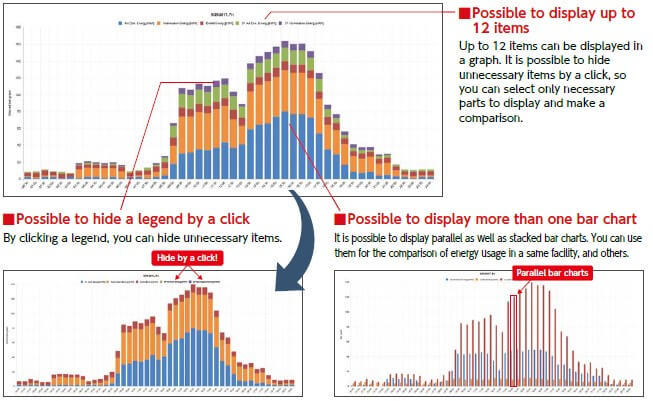
Specific Consumption Graph
Configure the settings for a specific consumption graph, and a date comparison graph for specific consumption can be displayed instantly. Based on the graph, you can improve the management on the site, which leads to a productivity improvement.
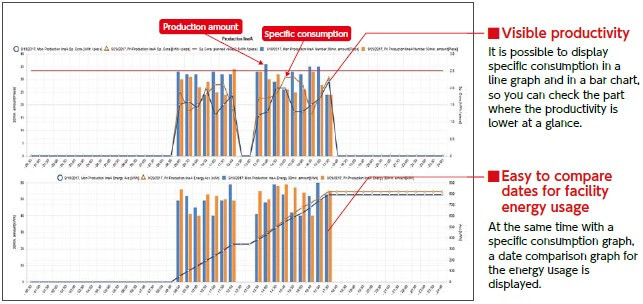
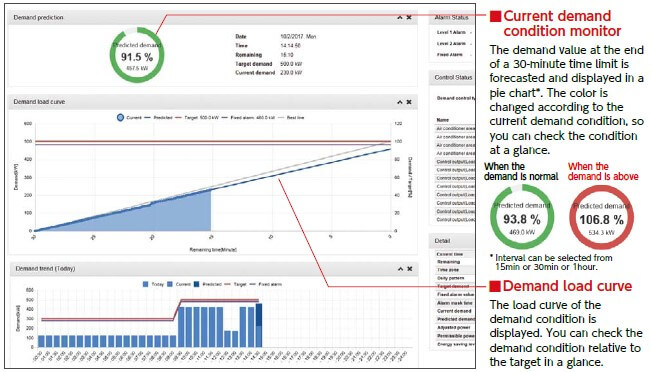
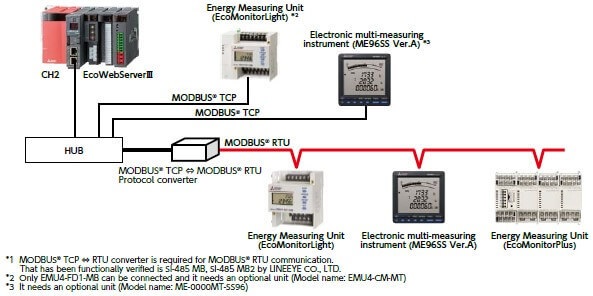
Detect Target Excess and Facility Abnormality Instantaneously by Alarm Output and E-Mail Notification
- It is possible to send an e-mail notification and an alarm output in case of the occurrence of target excess or facility abnormality, so you can catch a condition change at once. It is possible to accelerate the PDCA cycle from problem finding to measure taking and improve the productivity.
- Smartphones and tablets are supported, so you can check the alarm contents and e-mail notifications on the site.
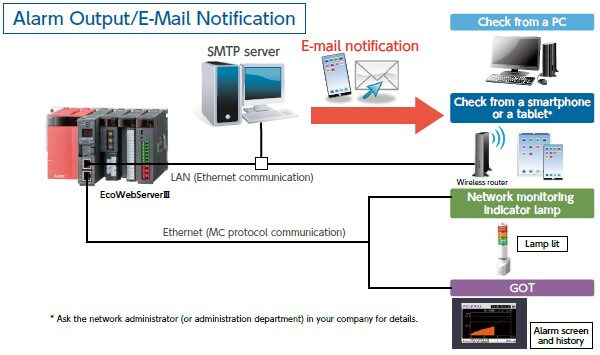
Specific Consumption Management in Coordination with Mitsubishi PLC
- Based on production information in a Mitsubishi PLC and energy information in EcoWebServerIII, specific consumption is managed.
- The setting software dedicated to EcoWebServerIII enables to read the data in a Mitsubishi PLC easily.
- You can conduct detailed improvement activities for each facility, based on specific consumption data.
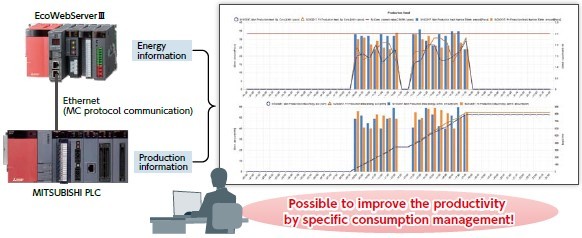
Connection with Mitsubishi GOT display device
Information collected on the EcoWebServerIII can be displayed on the GOT.
By displaying the alarm state/measuring value for energy information/demand, real-time monitoring at the site and urgent countermeasures are possible.
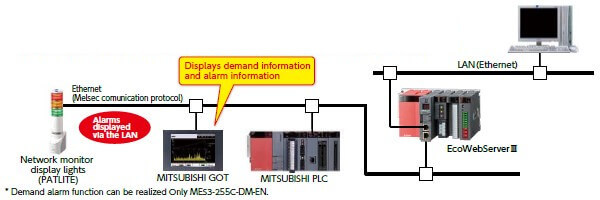
Possible to Create Ledgers
Use the software for creating daily and monthly reports and analyzing specific consumption, "EcoMeasureIII" (sold separately), and you will be able to create a ledger for daily, monthly and annual reports from the CSV files saved automatically by EcoWebServerIII.
Use the master ledger function, and you will be able to customize the ledger form.
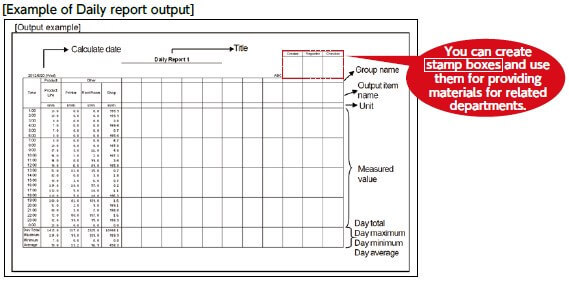
Simultaneously visualize demand trends and energy consumption per building/load
* MES3-255C-DM-EN only
As the breakdown of power demand (load balance) can be easily understood from the power demand trends and stacked bar graphs for each regional substation and operating equipment can be reviewed, and operations can be planned and proposed based on the analysis results, which enable peak shift/peak cut.
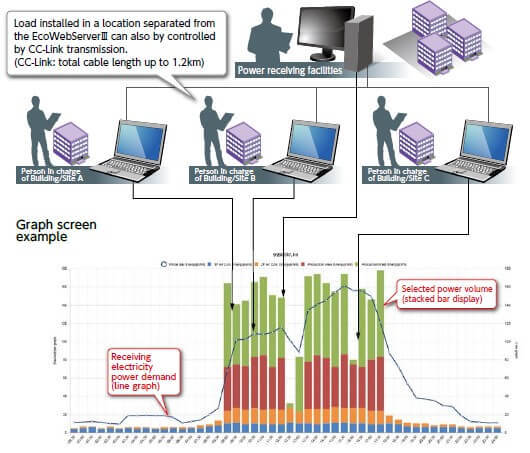
Demand monitor screen
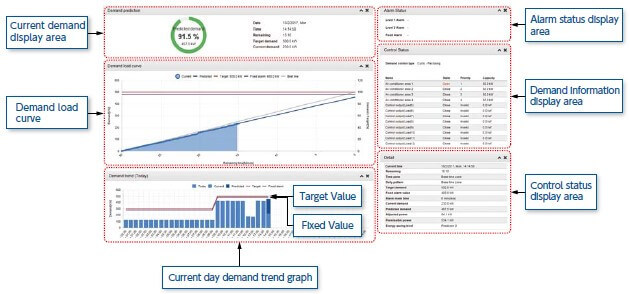
Energy-saving air conditioning operation realized with integrated air-conditioning controller
* MES3-255C-DM-EN only
Demand control possible by interconnecting with Mitsubishi Electric Web-compatible integrated controller "AE-200E", "G-150AD", etc. Additionally, automatic control of load possible through contact point output via main unit of EcoWebServerIII and CC-Link.
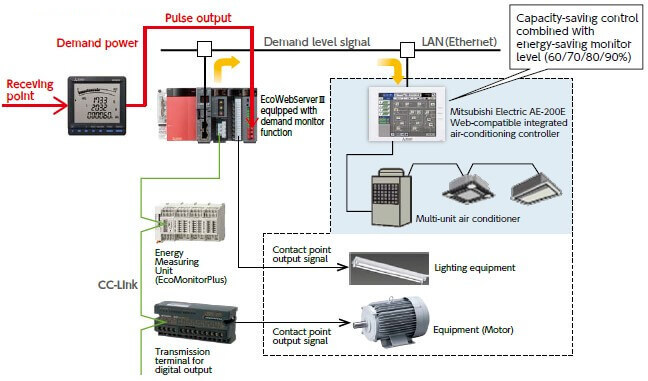
Virtual Measuring Point Function
- A virtual measuring point refers to a measuring point for which the computation result between measuring points is used as virtual measurement data. A maximum of 128 measuring points (excluding the 255 measuring points) can be registered.
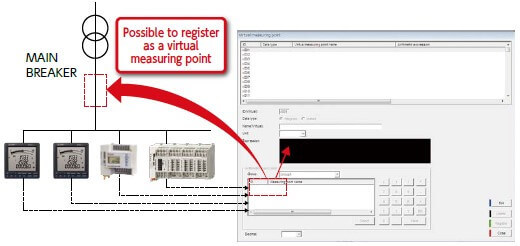
- It is possible to convert into CO2 or electricity charges. All you have to do for setting is to input the computing equation of measurement data and input the unit by hand or select it from the list.
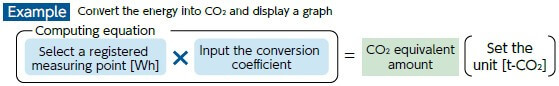
Energy-saving Data Collecting Server
Model: MES3-255C-EN

Energy-saving Data Collecting Server
(with demand control function)
Model: MES3-255C-DM-EN