Visualization
OPTIONAL PRODUCTS
Customize your monitoring system
Enhanced your SCADA system with customized options that fit your needs such as High-speed reliable data collection, energy monitoring, preventive maintenance and quality control.

High speed data acquisition × MC Historian
It is a high-performance, highly reliable data logger and it is possible to collect 100,000 points / sec * (MC Works 64's standard for trend collection performance is 20,000 points / sec * ). It is possible to log operation results by using calculation formulas. Long logging is possible due to log capacity reduction using high compression function. Moreover, it is possible to secure high reliability through redundancy function and distributed processing.
We have products of SD version, ET version, R version according to customer's application. MC Works 64 and MC Mobile also include MC Historian Express, which is a simplified version of MC Historian.
※ : It depends on the system configuration.
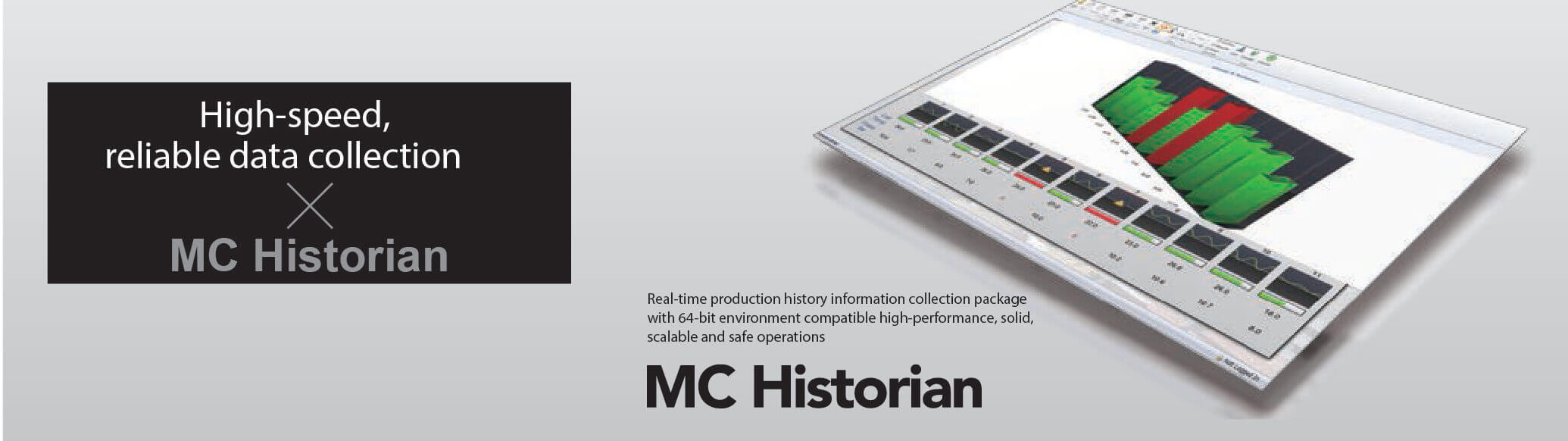
Energy monitoring × AX Energy
You can visualize and analyze energy consumption and CO 2 emissions of electricity, gas, etc. in units of plant, equipment and equipment, and reduce costs by reducing wasteful energy consumption. You can graph the energy consumption on a daily or monthly basis and switch them easily by switching them. Forms of any format can be created with Microsoft® Excel®.
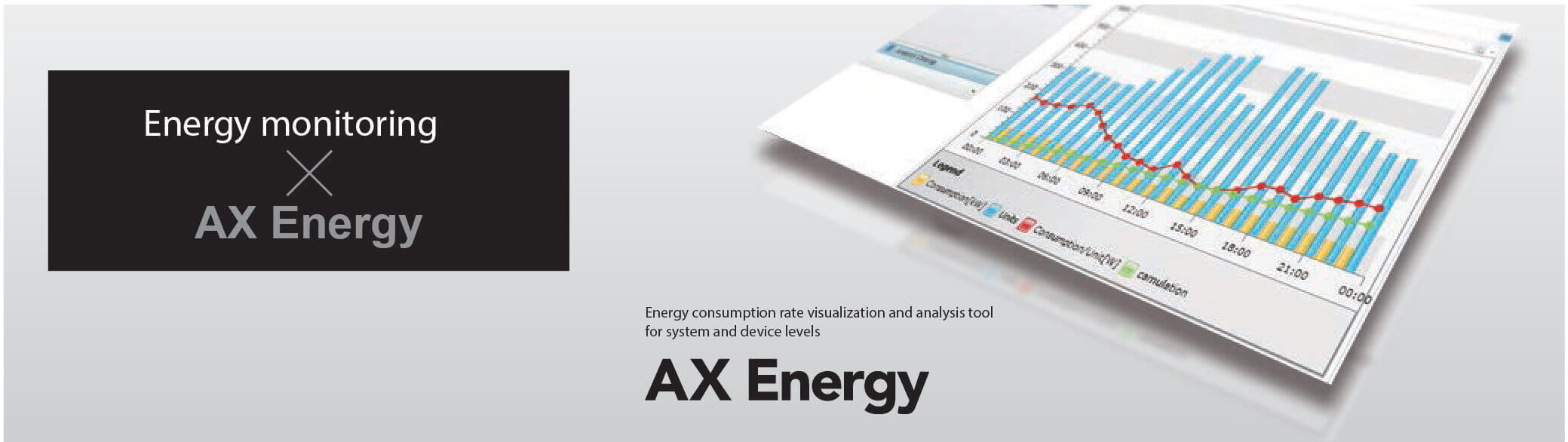
Preventive Maintenance × AX Facility
We set up and utilize the know-how of customer's troubleshooting at the time of trouble, and support early restoration at the time of equipment trouble. Analyze the cause of failure of equipment and the number of occurrences, grasp the tendency and prevent and preserve. As a result of analyzing, you can create a form of any format with Microsoft® Excel®.
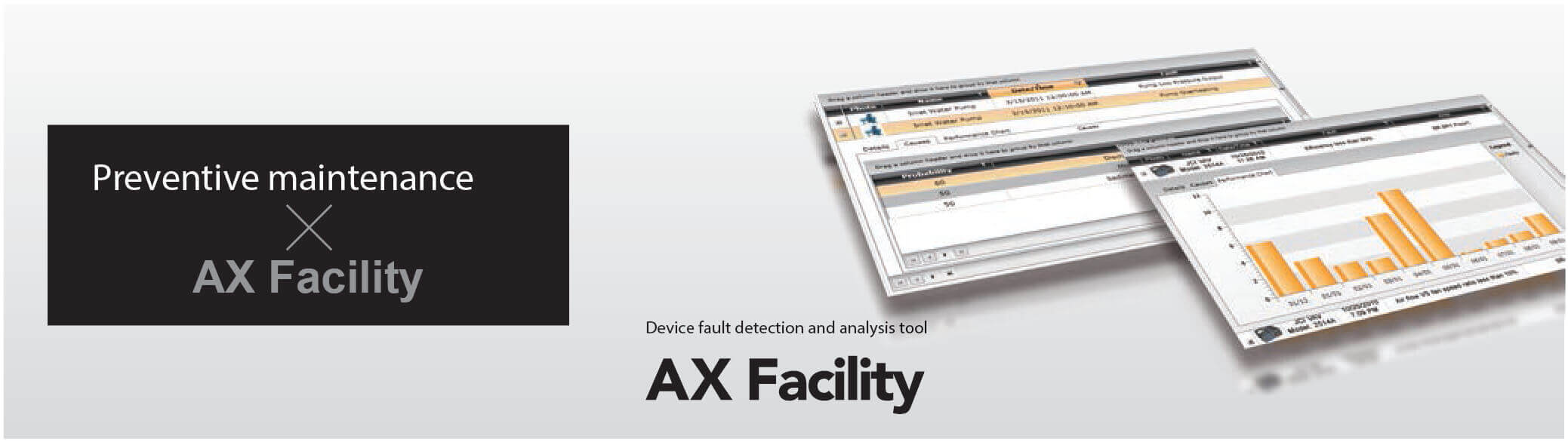
Quality control × AX Quality
Quality control, process charts to analyze the process capability, create work charts, reduce the labor of field operators and managers. We provide SQC / SPC data analysis, SQC chart, report, SPC rule based alarm.
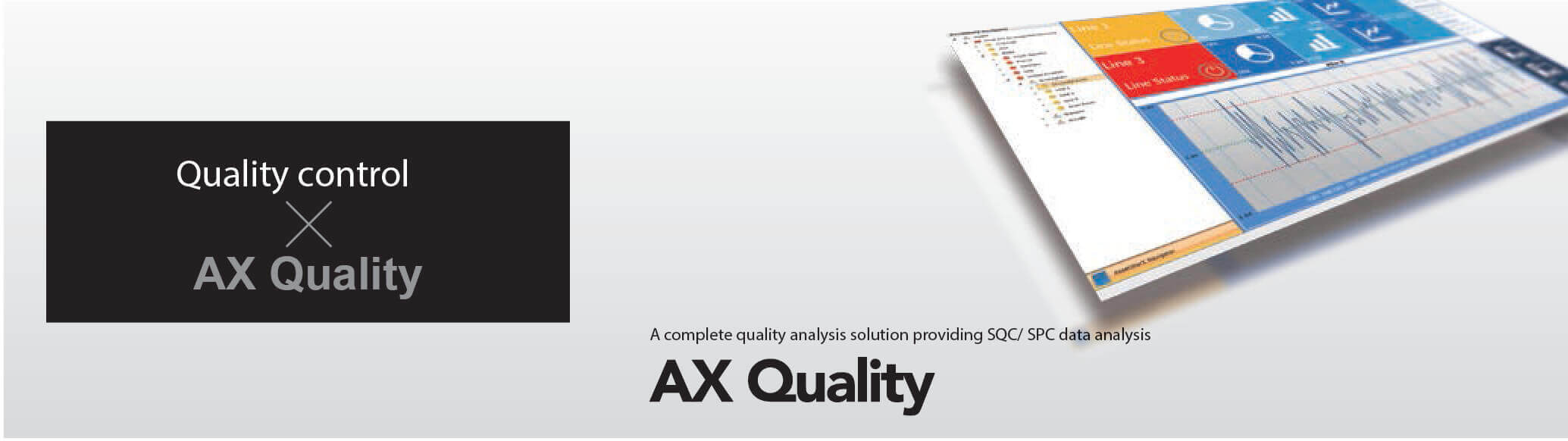
Web surveillance × AX Portal
MC Works 64, AX Energy, AX Facility, AX Quality screen can be monitored on the Web browser.
You can split the screen and integrate and display those functions.
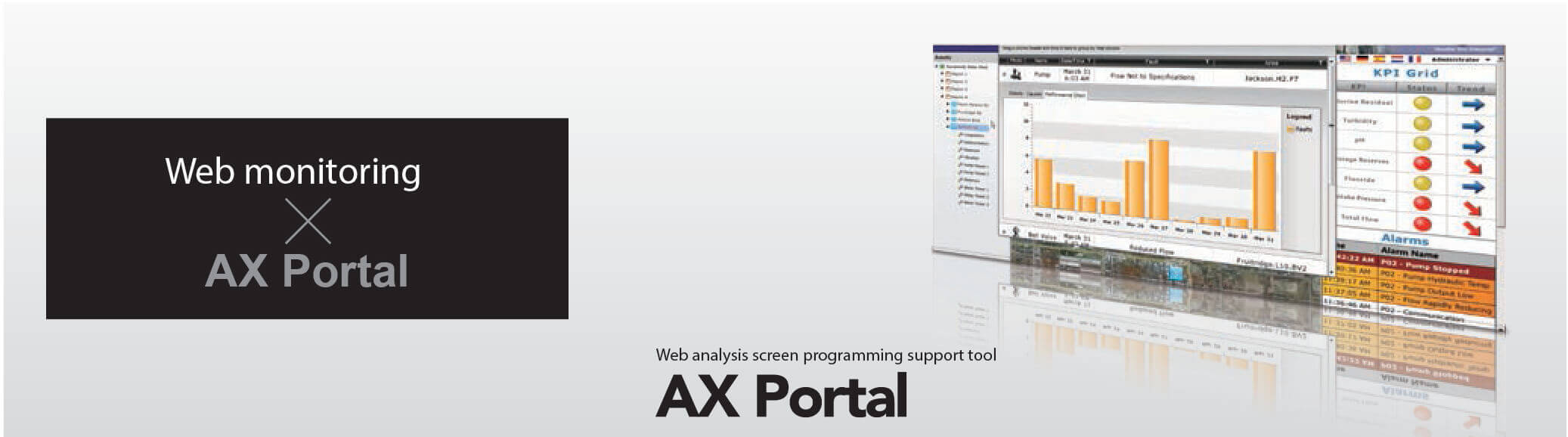
Operating environment
System requirements
|
item |
MC Works |
MC Historian |
MC Mobile |
AX Energy |
|
series |
PC / AT compatible
personal computer |
|||
|
CPU |
Dual / Multi Core
64-bit processor 2 GHz or higher recommended |
|||
|
memory |
4 GB (8 GB or more
recommended) |
4 GB (10 GB or more is
recommended) |
||
|
Hard disk drive |
4 GB or more free space |
160 GB or more free
space |
4 GB or more free space |
Free space of 20 GB or
more |
|
Virtual memory (during
operation) |
512 MB or more |
|||
|
Disk drive |
DVD-ROM drive |
|||
|
OS * 1 |
64 bit Windows® OS |
|||
|
display |
Resolution 1024 × 768
pixels or more |
|||
|
Database * 1 |
Microsoft® SQL Server® |
|||
|
.NET Framework |
4.5 |
|||
|
Web server * 2 |
Microsoft® Internet Information
Services (IIS) 7.0 or later |
|||
|
Web browser * 1 ※ 2 |
Silverlight® compatible
browser (Internet Explorer®, etc.) |
|||
|
Other requirements |
- |
- |
- |
SharePoint®
Microsoft® Microsoft®
SharePoint® Microsoft® Office
Excel® |
|
Sequencer |
GX Works 2 (1.545 T or
later) |
- |
- |
- |
* 1 : Refer to the
following table for details of version compatibility.
* 2 : It is necessary
to see the browser screen.
* 3 : It is necessary
for using the report.
* 4 : AX Portal is
compatible.
* 5 : Required for
automatically generating sequencer project with MC AppBuilder.
OS compatible
|
OS |
MC Works |
MC Historian |
MC Mobile |
AX Energy |
|
Windows® 10 |
● |
● |
The server function can
be installed only on Windows Server OS. |
|
|
Windows® 8, 8.1 * 1 |
● |
● |
||
|
Windows® 7 SP1 ※ 2 |
● |
● |
||
* 1 : Only Pro and
Enterprise editions are compatible.
* 2 : Only
Professional, Enterprise, Ultimate editions are compatible.
Database compatibility (data storage)
|
Database |
MC Works |
MC Historian |
MC Mobile |
AX Energy |
AX Facility |
|
SQL Server® 2014 * 2 |
● |
● |
● |
● ● 1 |
● |
|
SQL Server® 2012 ※ 2 |
● |
● |
● |
● ● 1 |
● |
|
SQL Server® 2008
R2 * 2 |
● |
● |
● |
● ● 1 |
● |
* 1 : AX Energy
operates in demo mode only for 180 days when using SQL Server® Express.
* 2 : You can use
Express version of Express. Please be aware, however, that there are
restrictions on using SQL Server® Express.
(Database size: up to 10 GB, etc. There are restrictions etc. For details
please check on the website of Microsoft®, etc.)
Web browser compatible (screen display)
|
Web browser |
MC Works |
MC Historian |
MC Mobile |
AX Energy |
|
Internet Explorer® 8-11 |
● |
● |
● |
● |
|
Firefox® 3 or higher |
※ 1 |
※ 1 |
● |
● |
|
Safari® |
※ 1 |
※ 1 |
● |
● |
|
Google Chrome® |
- |
- |
● |
● |
|
Other browsers |
※ 1 |
※ 1 |
- |
● |
* 1 : Only the HMI
screen of Silverlight® version is displayed.
Selecting SCADA Products
1. MC Works64 server (if MC Works64 is not required, but data collection function is needed, go to 2 and select MC Historian)
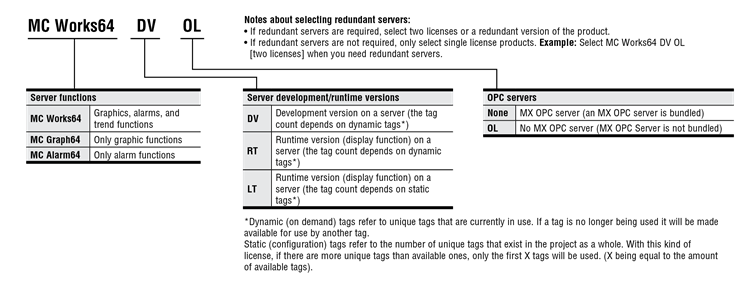
2. MC Historian servers (if data collection is not needed, or if the collection speed is 50k points per minute or less, use the trend functions of MC Works64. Go to 3)
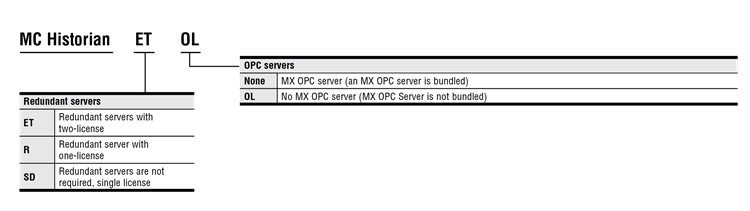
3. MC Works64/MC Historian client. (If no client needed, go to 4)
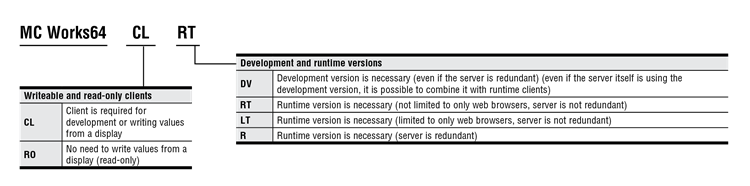
4. MC Historian remote collector (If not needed, go to 5)
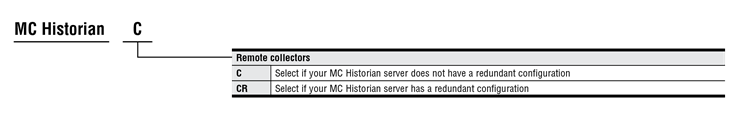
5. MC Mobile (If not needed, go to 7)
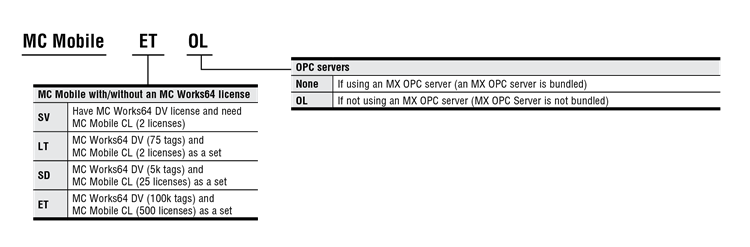
6. Additional MC Mobile Licenses (If mobile device monitoring not needed, go to 7)
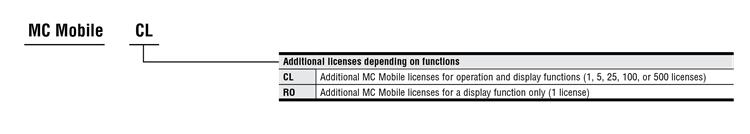
7. MC Works64 license authentication
MC Works USB Key: If using different personal computers for development and runtime (display function) and want to use one license (a USB key is used for H/W license authentication). If using the same personal computer for development and runtime (display function), use the Internet for the S/W license authentication, and the MC Works USB Key is not needed.
8. Japanese-language and Chinese-language package products (If not needed, go to 9.)
MC Works64 Language Pack: Japanese language or Chinese language package.
9. MC Alarm MMX (If not needed, go to 10.)
MC Alarm MMX LT: Advanced E-mail notification with features such as utilizing a schedule, alarm acknowledgment, etc.
(Note: Basic E-mail features are included in the standard features of MC Works64)
10. BridgeWorX (If not needed, go to 11.)
BridgeWorX Server: Data conversion function (1 transaction)
BridgeWorX Lite: Data conversion function (5 transactions)
BridgeWorX Standard: Data conversion function (25 transactions)
BridgeWorX Enterprise: Data conversion function (1000 transactions)
11. ReportWorX
ReportWorX Server: Full-fledged form handling processes (1 report)
ReportWorX Lite: Full-fledged form handling processes (5 reports)
ReportWorX Standard: Full-fledged form handling processes (25 reports)
ReportWorX Enterprise: Full-fledged form handling processes (1000 reports)
AnalytiX® products
|
Item
name |
Model
name |
Asset ※ 1 |
Overview |
|
AX Energy SV |
SW3DND-AXESV-E |
Five |
Energy monitoring |
|
AX Energy ※ 2 |
SW 3 DND-AXE-E |
Five |
Energy monitoring |
|
AX Energy AS |
SW 3 DND - AXEAS - ET |
1,100,500 |
Added 10, 1000, 5000 tags to MC
Works 64 |
|
AX Facility SV |
SW 3 DND - AXFSV - E |
Five |
Preventive maintenance |
|
AX Facility * 2 |
SW 3 DND - AXF - E |
Five |
Preventive maintenance |
|
AX Facility AS |
SW 3 DND - AXFAS - ET |
1,100, |
Added 10, 1000, 5000, 15000,
50000, 100000 tags to MC Works 64 |
|
AX Quality SV |
SW 3 DND - AXQSV - E |
- |
Quality control (MC Works 64
license, MC Historian required separately) * 3 |
|
AX Quality * 2 |
SW3DND-AXQ-E |
- |
Quality control |
|
AX Portal SV |
SW 3 DND - AXPSV - E |
- |
Web monitoring |
|
AX Portal ET * 2 |
SW3DND-AXPET-E |
- |
Web monitoring |
|
|
Basic package
|
|
Additional
package
* 1 : AX Energy / AX Facility is licensed by the number
of analyzes (assets), not the number of tags.
* 2 : Japanese can not be used for MX OPC server.
To use Japanese, please purchase the Device Explorer OPC server.
* 3 : AX Quality functions can be assigned to all MC
Historian tags.




