Visualization
SCADA software-ICONICS Suite™
Make the Invisible Visible™
This cutting-edge software delivers real-time visualization, mobility, analytics, and connectivity to deliver a contextualized view of enterprise operations for manufacturing, industrial automation, and smart buildings customers.

Real-time insight for operational excellence

This cutting-edge software delivers real-time visualization, mobility, analytics,
and connectivity to deliver a contextualized view of enterprise operations for
manufacturing, industrial automation, and smart buildings customers.
CONNECT
GENESIS64™ universal connectivity platform supports industry standard open protocol, accelerating integration of all kinds of devices, equipment, and systems, resulting in convergence of IT and OT*1.
*1. OT: Operational Technology
CONTEXTUALIZE
Asset-based organization and navigation facilitates data normalization, comparisons, and situational awareness to get to the root cause quicker through contextualized and actionable information.
VISUALIZE
Secure, real-time visualization on any device is critical to keeping operations running smoothly. GENESIS64™ scales from desktops to browsers, tablets, smartphones, and wearable devices.
DATA UTILIZATION
Improve operational productivity and quality with interactive analytics. Industry applications include OEE*2, SPC*3, energy, and fault detection to provide insight from edge to cloud.
*2. OEE: Overall Equipment Effectiveness
*3. SPC: Statistical Process Control
Next Generation in HMI SCADA Automation Software

▶ Improve visibility and operational efficiency
▶ Preventive maintenance, Identify and address root cause issues
▶ Big data utilization
▶ Easy connectivity and integration
Suitable for various industries and projects










Mitsubishi Electric Visualization products
Flexible HMI solutions that scale to fit your needs
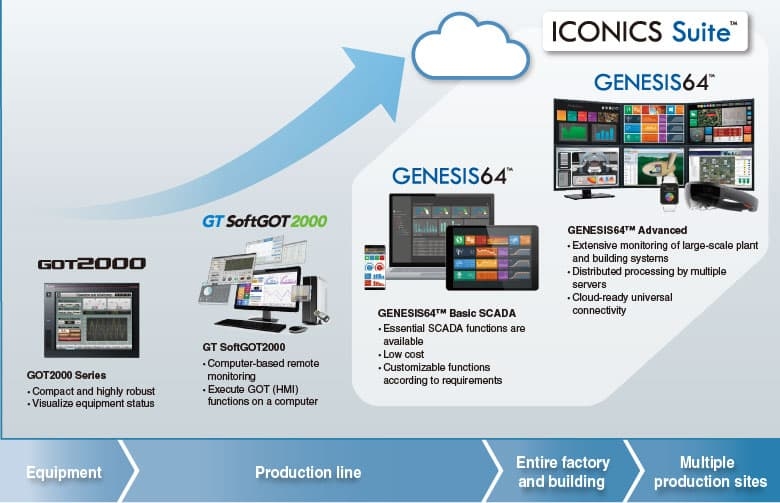
ICONICS Suite™ for integrated monitoring and control
GENESIS64™ is just one in the flexible portfolio of products that is part of the ICONICS Suite™. The scalable software solutions feature advanced visualization technology to run on any desktop or mobile device, high availability, centralized configuration, and ability to connect to a wide variety industry standard communication protocols.
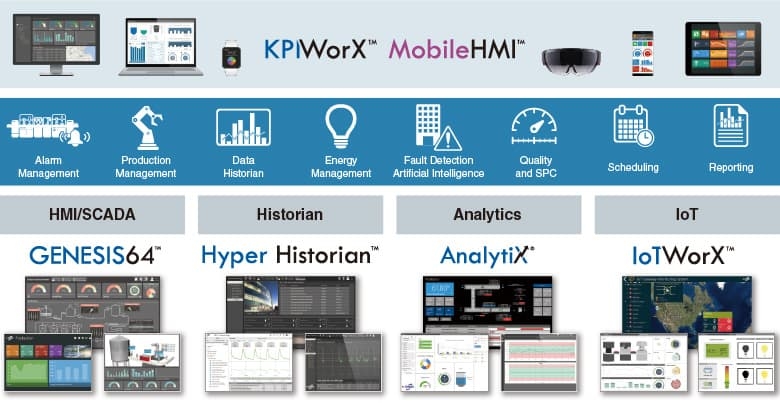

- ● Basic SCADA functions
- ● State-of-the-art, real-time visualization
- ● ANSI/ISA-18.2 compliant alarm management
- ● Robust, reliable historical data collection

- ● Extensive monitoring of enterprise-wide plant and building systems
- ● Scales to large, distributed systems
- ● Support for secure cloud communications
GENESIS64™ licenses are available as a server license, client license, and optional license. Please select products by referring to 'Selection Tool' tab.
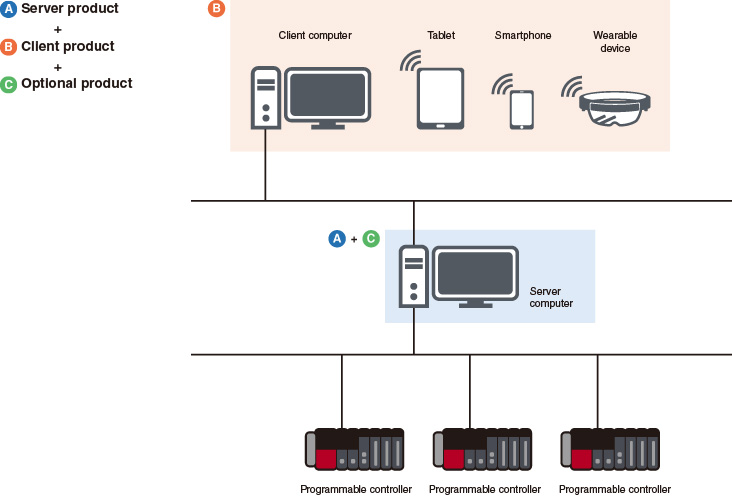
● : included – : not included
Function list (A server product)
| GENESIS64™ Basic SCADA | GENESIS64™ Advanced | ||
|---|---|---|---|
| How to count tags | Static Tag (count all tags) | Dynamic Tag (count tags in use) | |
| Number of tags | 75, 150, 500, 1500, 5K*1 | 75, 150, 500, 1500, 5k, 15k, 50k, 100k, 250k*1 | |
| Server function | |||
| AlarmWorX™ Server & Logger | Alarm visualization | ● | ● |
| WebHMI™ Server | Remote monitoring (for web browser) | ● | ● |
| AssetWorX™ Server | Asset management using a hierarchical tree structure | ● (Excel® based bulk asset configuration tool is not included) | ● |
| Hyper Historian™ Express*2 | High-speed/highly reliable data collection | ● | ● |
| Redundant/Distribute | Redundant/distributed server | – | ● |
| AlertWorX™ | Alarm notification by email | Option | ● |
| MobileHMI™ Server | Remote monitoring (for mobile application) | Option | ● |
| Workflow | Programming by flowchart | Option | ● |
| Hyper Historian™ Standard/Enterprise*2 | High-speed/highly reliable data collection (extended version) | Option | Option |
| BridgeWorX™ | Transaction-based processing by flowchart | Option | Option |
| ReportWorX™ | Automated reporting | Option | Option |
| Connection to devices/external services | |||
| Mitsubishi Electric FA Connector | Mitsubishi Electric products connection (direct driver) | ● | ● |
| OPC Classic | OPC Classic connection | ● | ● |
| OPC UA | OPC UA connection | ● | ● |
| Databases (GridWorX™ Server) | Database access | ● | ● |
| EtherNet/IP™ | EtherNet/IP™ connection | Option | ● |
| MODBUS® | MODBUS® connection | Option | ● |
| BACnet® | BACnet® connection | Option | ● |
| SNMP | SNMP connection | Option | ● |
| Web Services | Web service access | Option | ● |
| IoT Publisher (MQTT/AMQP/JSON) | Data transferring to cloud service | Option | ● |
| Client function | |||
| GraphWorX™ | Graphic creation/visualization | ● (without 3D function) | ● |
| TrendWorX™ Viewer | Real-time and historical trends | ● | ● |
| AlarmWorX™ Viewer | Alarm visualization | ● | ● |
| EarthWorX™ Viewer | Monitor widely dispersed assets | – | ● |
| KPIWorX™ | Dashboard creation | ● | ● |
| ReportWorX™ Express | Manual reporting | ● | ● |
| Workbench | Centralized project management | ● | ● |
| Asset Navigator | Asset tree display | Option | ● |
| GridWorX™ Viewer | Database access | Option | ● |
*2. For functional differences, please refer to the function list (Hyper Historian™ products).
Flow of selection
Select either GENESIS64™ Basic SCADA or GENESIS64™ Advanced according to the number of tags and necessary functions referring to the function list (A server product).
The maximum number of client devices*1 simultaneously accessing the monitoring control screen of the GENESIS64™ server during system monitoring. Select client products according to the estimated maximum number of client devices.
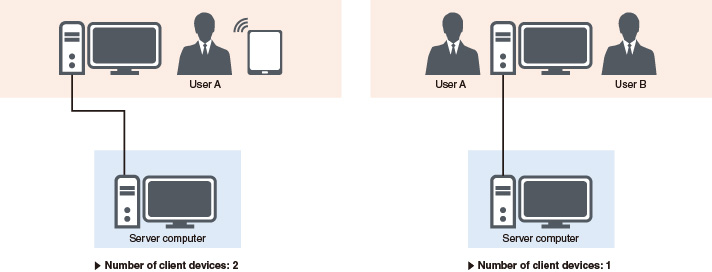
| Device | Accessing method | Necessary product |
|---|---|---|
| Computer | Browser*2 | WebHMI™ |
| Application*3 | WebHMI™ or MobileHMI™ | |
| Mobile device (smartphone, tablet) | Browser*2 | WebHMI™ |
| Application*3 | WebHMI™ or MobileHMI™ |
*3. To use the application, please search for “MobileHMI™” in App Store® or Google Play™.
Select optional products from the product list according to selected functions.
| Function | Hyper Historian™ Enterprise (GEN64-HH-ENT) | Hyper Historian™ Standard (GEN64-HH-STD) | Hyper Historian™ Express (included in server product) |
|---|---|---|---|
| High-speed data collection | ● | ● | ● |
| Collected data calculation/storage | ● | ● | – |
| Collection/accumulation distribution | ● | – | – |
| Server redundancy | ●*4 | – | – |
| How to count tags | Tags are counted separately from the server product | Tags are counted as server product tags | |
| Number of tags | 75, 150, 500, 1500, 5k, 15k, 50k, 100k, 250k, 500k, 1M | 75, 150, 500, 1500, 5k*5 | |
*5. More than 5k tags can be handled with additional tag pack option.
GENESIS64™ supports several levels of highly reliable/high availability systems. To determine the best fit for your application needs, please refer to the system configuration below.
- Redundant GENESIS64™ Advanced servers (continuous monitoring is assured by automatic screen switching)
- Redundant Hyper Historian™ servers (secure data by continuous historical data collection)
- Distributed Hyper Historian™ servers for collection/accumulation function
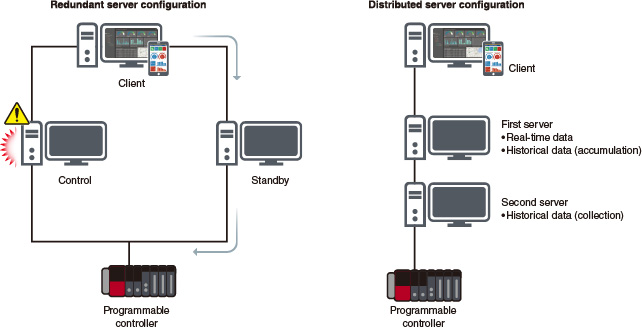
License is applied to either a server computer or USB hardware key. Choose either referring to the table below.
| Options | Server computer | USB hardware key |
|---|---|---|
| Image |  | 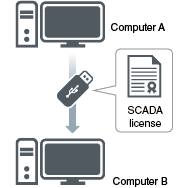 |
| Benefits |
|
|

Improve visibility and operational efficiency
Drive process improvements with actionable information

Identify and address root cause issues
Configure highly reliable systems






