Visualization
BASIC FUNCTION
The solutions for a variety of the needs in monitoring control.
Mitsubishi Electric SCADA MC Works64 provides a highly-functional monitoring control system together with rich factory automation products. Furthermore, MC Works64 enable 3D graphics monitoring which enhance the visibility with its stereoscopic displays. 3D graphics allow you to have monitor views from various angles. This enables you to know the condition of equipment quickly and accurately, have instinctive monitoring views and make intuitive control.
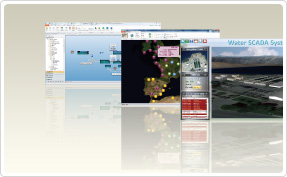
Improvement of visibility and operability
Improve the aesthetics and usability of your monitoring control

Surveillance of equipment which is difficult with two-dimensional graphic planar display, also improves visibility by stereoscopic display of 3-dimensional graphics.
Three-dimensional screens can be monitored from various angles, high-speed and accurate grasp of the state of equipment, intuitive monitoring and control can be done.
Enhancing visibility
Multi-monitoring and multi-view screen display
Enhanced viewing options allow for the simultaneously monitoring of the various types of data made available by such a high functionality system.
The multi-monitor display graphics, alarms, trends, camera views and more over several monitors, enabling simultaneous monitoring. (A maximum of six monitors is recommended.)
In multi-view display, you can use one monitor to view up to four windows at the maximum for improved monitoring capabilities.

Improved reliability
Construct a highly reliable system that continues operation even during problematic times
MC Works 64 can duplicate servers and configure server and client systems.
By configuring the control server and standby server with two servers, it is possible to improve the reliability of the system and reduce the communication load of the network.
From a large-scale system to a stand-alone system, it is possible to realize a configuration according to the system size.
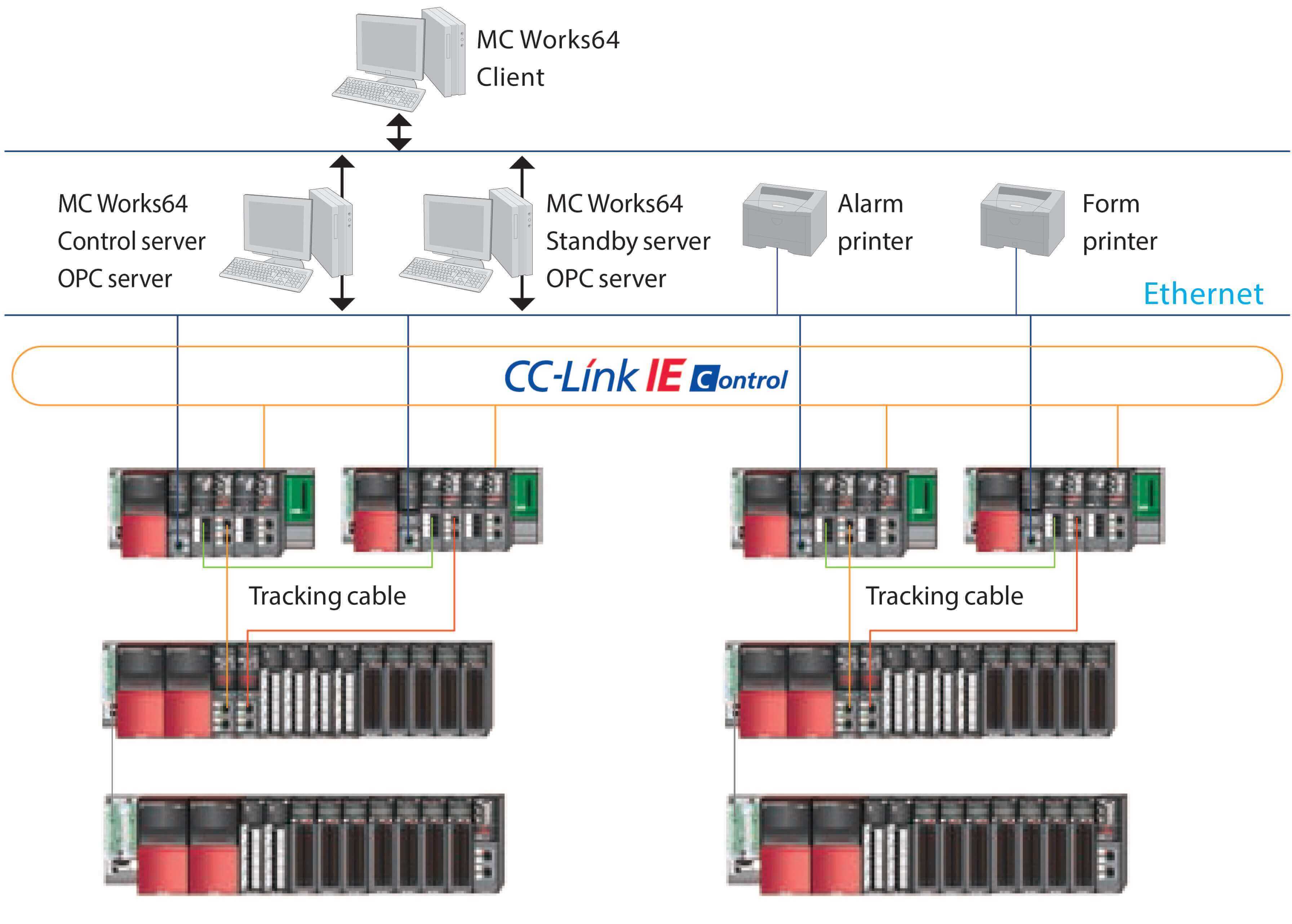
Engineering man-hour reduction
Make efficient use of preset equipment lists to construct graphics or programs
Automatically generates graphic screens, programs, OPC tag settings from various design lists.
The design support tool prevents tag setting mistakes and improves design quality. A standard template supports system construction.
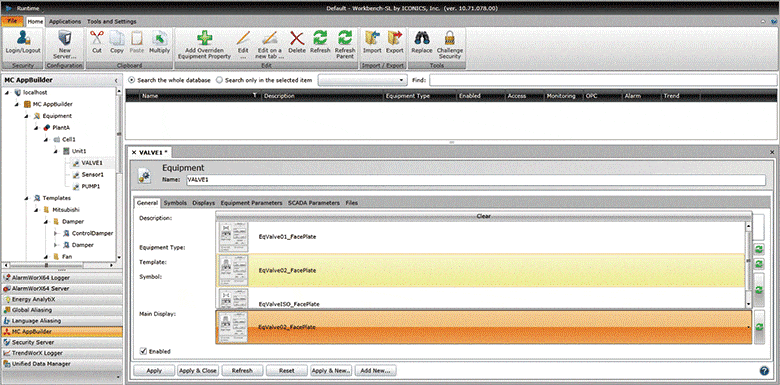
Energy visualization
Save energy and reduce costs across the entire plant and improve production efficiency By monitoring energy consumption, energy use can be reduced over time. Energy consumption can be visualized through the integration of Mitsubishi Electric's energy measurement equipment and AX Energy; an energy analysis and visualization tool. Combine this with the lineup of Mitsubishi Electric's energy-saving equipment, which includes the inverter with enhanced motor control, to help reduce energy consumption at your plant.
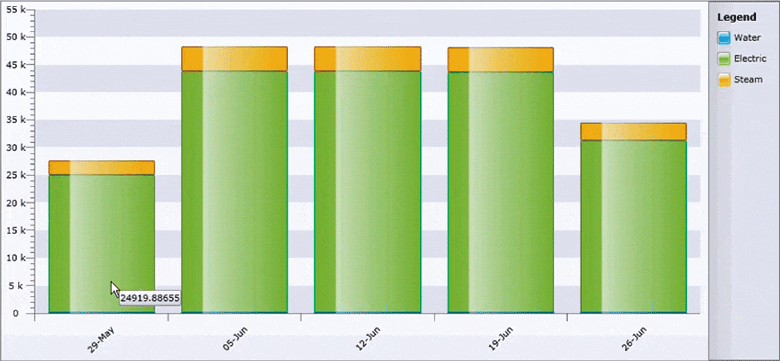
Preventive maintenance
Use the collected data to provide preventive maintenance
Mitsubishi Electric's MES interface module can be used to collect production control information. Additionally, AX Facility can display and analyze equipment failure and diagnostic information which can be combined to prevent maintenance of equipment.
These products automatically collect information on the condition of equipment from a large number of sources, using it for the improvement of: preventive maintenance, the availability factor, fault prediction etc.
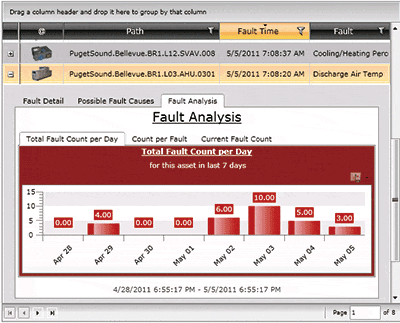
Workbench
Centralized configuration with easy deployment for large-scale or redundant HMI/SCADA applications

GraphWorX64
Design high powered intelligent vector graphics and publish to the web via Windows Presentation Foundation or Silverlight

GridWorX64
Easily integrate data from any network connected database, and provide real-time grid visualization

AlarmWorX64
Respond to problems quickly and efficiently through advanced alarm management and notification
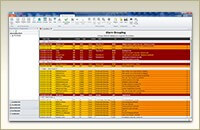
TrendWorX64
Collect and analyze historical data as well as view real-time trends
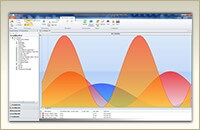
Operating environment
System requirements
|
item |
MC
Works |
MC
Historian |
MC
Mobile |
AX
Energy |
|
series |
PC / AT compatible personal
computer |
|||
|
CPU |
Dual / Multi Core 64-bit
processor 2 GHz or higher recommended |
|||
|
memory |
4 GB (8 GB or more recommended) |
4 GB (10 GB or more is
recommended) |
||
|
Hard disk drive |
4 GB or more free space |
160 GB or more free space |
4 GB or more free space |
Free space of 20 GB or
more |
|
Virtual memory (during
operation) |
512 MB or more |
|||
|
Disk drive |
DVD-ROM drive |
|||
|
OS * 1 |
64 bit Windows® OS |
|||
|
display |
Resolution 1024 × 768 pixels or
more |
|||
|
Database * 1 |
Microsoft® SQL Server® |
|||
|
.NET Framework |
4.5 |
|||
|
Web server * 2 |
Microsoft® Internet Information
Services (IIS) 7.0 or later |
|||
|
Web browser * 1 ※ 2 |
Silverlight® compatible browser
(Internet Explorer®, etc.) |
|||
|
Other requirements |
- |
- |
- |
SharePoint® Microsoft® Microsoft® SharePoint® Microsoft® Office Excel® |
|
Sequencer |
GX Works 2 (1.545 T or
later) |
- |
- |
- |
* 1 : Refer to the following table for details of
version compatibility.
* 2 : It is necessary to see the browser screen.
* 3 : It is necessary for using the report.
* 4 : AX Portal is compatible.
* 5 : Required for automatically generating sequencer
project with MC AppBuilder.
OS compatible
|
OS |
MC
Works |
MC
Historian |
MC
Mobile |
AX
Energy |
|
Windows® 10 |
● |
● |
The server function can be
installed only on Windows Server OS. |
|
|
Windows® 8, 8.1 * 1 |
● |
● |
||
|
Windows® 7 SP1 ※ 2 |
● |
● |
||
* 1 : Only Pro and Enterprise editions are compatible.
* 2 : Only Professional, Enterprise, Ultimate editions
are compatible.
Database compatibility (data storage)
|
Database |
MC
Works |
MC
Historian |
MC
Mobile |
AX
Energy |
AX
Facility |
|
SQL Server® 2014 * 2 |
● |
● |
● |
● ● 1 |
● |
|
SQL Server® 2012 ※ 2 |
● |
● |
● |
● ● 1 |
● |
|
SQL Server® 2008 R2 * 2 |
● |
● |
● |
● ● 1 |
● |
* 1 : AX Energy operates in demo mode only for 180 days
when using SQL Server® Express.
* 2 : You can use Express version of
Express. Please be aware, however, that there are restrictions on using
SQL Server® Express.
(Database size: up to 10 GB, etc. There are restrictions etc. For details
please check on the website of Microsoft®, etc.)
Web browser compatible (screen display)
|
Web
browser |
MC
Works |
MC
Historian |
MC
Mobile |
AX
Energy |
|
Internet Explorer® 8-11 |
● |
● |
● |
● |
|
Firefox® 3 or higher |
※ 1 |
※ 1 |
● |
● |
|
Safari® |
※ 1 |
※ 1 |
● |
● |
|
Google Chrome® |
- |
- |
● |
● |
|
Other browsers |
※ 1 |
※ 1 |
- |
● |
* 1 : Only the HMI screen of Silverlight® version is
displayed.
Selecting SCADA
Products
1. MC Works64 server (if MC Works64 is not required, but data collection function is needed, go to 2 and select MC Historian)
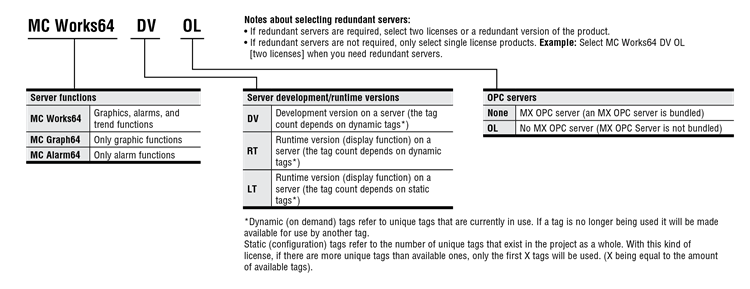
2. MC Historian servers (if data collection is not needed, or if the collection speed is 50k points per minute or less, use the trend functions of MC Works64. Go to 3)
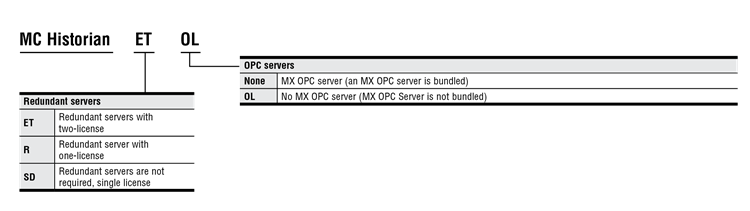
3. MC Works64/MC Historian client. (If no client needed, go to 4)
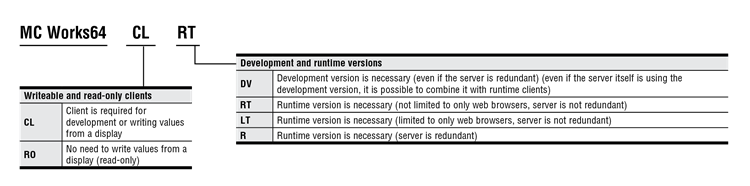
4. MC Historian remote collector (If not needed, go to 5)
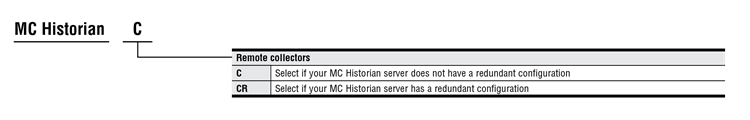
5. MC Mobile (If not needed, go to 7)
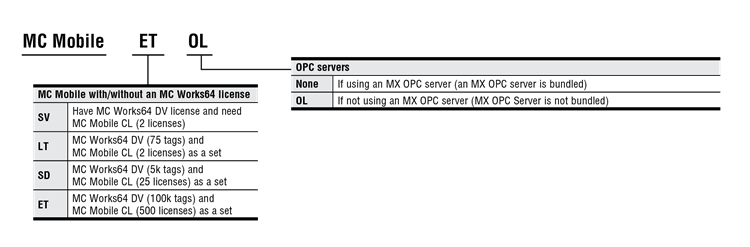
6. Additional MC Mobile Licenses (If mobile device monitoring not needed, go to 7)
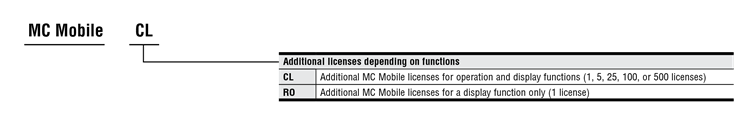
7. MC Works64 license
authentication
MC Works USB Key: If using different personal computers for development and
runtime (display function) and want to use one license (a USB key is used for
H/W license authentication). If using the same personal computer for
development and runtime (display function), use the Internet for the S/W
license authentication, and the MC Works USB Key is not needed.
8. Japanese-language
and Chinese-language package products (If not needed, go to 9.)
MC Works64 Language Pack: Japanese language or Chinese language package.
9. MC Alarm
MMX (If not needed, go to 10.)
MC Alarm MMX LT: Advanced E-mail notification with features such as utilizing a
schedule, alarm acknowledgment, etc.
(Note: Basic E-mail features are included in the standard features of MC
Works64)
10.
BridgeWorX (If not needed, go to 11.)
BridgeWorX Server: Data conversion function (1 transaction)
BridgeWorX Lite: Data conversion function (5 transactions)
BridgeWorX Standard: Data conversion function (25 transactions)
BridgeWorX Enterprise: Data conversion function (1000 transactions)
11. ReportWorX
ReportWorX Server: Full-fledged form handling processes (1 report)
ReportWorX Lite: Full-fledged form handling processes (5 reports)
ReportWorX Standard: Full-fledged form handling processes (25 reports)
ReportWorX Enterprise: Full-fledged form handling processes (1000 reports)
Basic product
|
Basic package
Additional package |
|
Item
name |
Model
name |
tag |
Overview |
|
MC Works64 DV |
SW3DND-MCWDV-ET |
75, 150, 500, 1500, 5 k, 15 k,
50 k, 100 k, 250 k |
Graphics / Alarm / Trend |
|
MC Works 64 RT |
SW 3 DND - MCWRT - ET |
75, 150, 500, 1500, 5 k, 15 k,
50 k, 100 k, 250 k |
Graphic / Alarm / Trend |
|
MC Works 64 LT |
SW 3 DND - MCWLT - ET |
75, 150, 500, 1500, 5 k |
Graphics / Alarm / Trend |
|
MC Graph 64 DV |
SW3DND-MCGDV-ET |
75, 150, 500, 1500, 5 k, 15 k,
50 k, 100 k, 250 k |
Graphics (development version) |
|
MC Graph 64 RT |
SW 3 DND - MCGRT - ET |
75, 150, 500, 1500, 5 k, 15 k,
50 k, 100 k, 250 k |
Graphics (Runtime Version) |
|
MC Alarm 64 DV |
SW 3 DND-MCADV-ET |
75, 150, 500, 1500, 5 k, 15 k,
50 k, 100 k, 250 k |
Alarm (development version) |
|
MC Alarm 64 RT |
SW3DND-MCART-ET |
75, 150, 500, 1500, 5 k, 15 k,
50 k, 100 k, 250 k |
Alarm (runtime version) |
|
MC Historian SD |
SW 3 DND-MCHSD-ET |
75, 150, 500, 1500, 5 k, 15 k,
50 k, 100 k, 250 k, 500 k, 1 M |
High speed data collection |
|
MC Historian ET |
SW 3 DND-MCHET-ET |
75, 150, 500, 1500, 5 k, 15 k,
50 k, 100 k, 250 k, 500 k, 1 M |
High speed data collection
(collection function duplicated version) |
|
MC Historian R |
SW 3 DND-MCHR-ET |
75, 150, 500, 1500, 5 k, 15 k,
50 k, 100 k, 250 k, 500 k, 1 M |
Dual configuration MC
Historian |
|
MC Historian C |
SW 3 DND-MCHC-E |
- |
MC Historian Remote Collector
License |
|
MC Historian CR |
SW 3 DND-MCHCR-E |
- |
MC Historian R remote collector
license |
|
MC Works 64 CL RT |
SW3DND-MCWCLRT-EK |
- |
Addition of 1, 5, 25, 100, 500
client license |
|
MC Works 64 CL DV |
SW3DND-MCWCLDV-EK |
- |
1, 5, 25 Development version
Client license addition |
|
MC Works 64 CL R |
SW3DND-MCWCLR-EK |
- |
Additional client license for
redundant configuration 1, 5, 25 |
|
MC Works 64 CL LT |
SW3DND-MCWCLLT-EK |
- |
1, 5, 25, 100, 500 Web browser
client license added |
|
MC Works 64 RO RT |
SW 3 DND - MCWRORT - EK |
- |
1, 5, 25, 100, 500 Read only
client license addition |
|
MC Works 64 RO R |
SW 3 DND - MCWROR - EK |
- |
1, 5, 25, 100, 500 duplex
configuration, read-only client license addition |
|
MC Works 64 RO LT |
SW3DND-MCWROLT-EK |
- |
1, 5, 25, 100, 500 Web browser,
read-only client license addition |
|
MC Mobile SV |
SW 3 DND-MCMSV-E |
- |
Remote monitoring / operation
with mobile or tablet |
|
MC Mobile LT |
SW 3 DND - MCMLT - E |
- |
Remote monitoring / operation
on mobile or tablet |
|
MC Mobile SD |
SW 3 DND-MCMSD-E |
- |
Remote monitoring / operation on
mobile or tablet |
|
MC Mobile ET |
SW3DND-MCMET-E |
- |
Remote monitoring / operation
on mobile or tablet |
|
MC Mobile CL |
SW 3 DND - MCMCL - EK |
- |
1, 5, 25, 100, 500 client
license addition |
|
MC Mobile RO |
SW3DND-MCMRO-EK |
- |
Added read-only client
license |
|
MC Works USB Key |
NZ 2 HK-IPS |
- |
USB license key |
|
MC Works 64 |
SW 3 DND - MCWLG - M |
- |
Japanese and Chinese packaged
products of MC Works64 |
|
MC Alarm 64 MMX LT |
SW 3 DND-MCAMMLT-E |
- |
Alarm e-mail notification |
|
BridgeWorX Lite |
SW 2 DND-BWLT-E |
- |
5 Transactions |
|
ReportWorx Lite |
SW 2 DND-RWLT-E |
- |
5 Reports |
※ MX OPC server can not use Japanese.
To use Japanese, please purchase the Device Explorer OPC server.
Function list
|
Item
name |
Constitution |
||||||
|
MC
AppBuilder |
Graph
WorX64 |
Alarm
WorX 64 |
Trend
WorX 64 |
Graph
WorX 64 |
Alarm
WorX 64 |
Trend
WorX 64 |
|
|
MC Works64 DV |
● |
● |
● |
● |
● |
● |
● |
|
MC Works 64 RT |
● |
● |
● |
● |
- |
- |
- |
|
MC Works 64 LT |
● |
● |
● |
● |
- |
- |
- |
|
MC Graph 64 DV |
● |
● |
- |
- |
● |
- |
- |
|
MC Graph 64 RT |
● |
● |
- |
- |
- |
- |
- |
|
MC Alarm 64 DV |
● |
- |
● |
- |
- |
● |
- |
|
MC Alarm 64 RT |
● |
- |
● |
- |
- |
- |
- |
|
MC Historian SD |
- |
- |
- |
● |
- |
- |
● |
|
MC Historian ET |
- |
- |
- |
● |
- |
- |
● |
|
Item
name |
Constitution |
||||||
|
ReportWorX |
BACnet
™ |
SNMP |
GridWorX
64 |
ScheduleWorX64 |
ScriptWorX
64 |
UDM
Tag |
|
|
MC Works64 DV |
● |
● |
● |
● |
● |
● |
- |
|
MC Works 64 RT |
● |
● |
● |
● |
● |
● |
- |
|
MC Works 64 LT |
● |
- |
- |
- |
- |
● |
● |
|
MC Graph 64 DV |
● |
- |
- |
● |
- |
● |
- |
|
MC Graph 64 RT |
● |
- |
- |
● |
- |
● |
- |
|
MC Alarm 64 DV |
● |
- |
- |
- |
- |
● |
- |
|
MC Alarm 64 RT |
● |
- |
- |
- |
- |
● |
- |
|
MC Historian SD |
● |
● |
● |
- |
- |
● |
- |
|
MC Historian ET |
● |
● |
● |
- |
- |
● |
- |
* ReportWorX Express is an on-demand form tool that
runs on 32-bit, 64-bit Microsoft® Excel®.
Please purchase ReportWorx Lite if you want to automatically output output in
other formats such as HTML, PDF, and one-month, monthly report.
|
Item
name |
Constitution |
|||||
|
MC
Historian |
MX
OPC |
EarthWorX
64 |
Workbench
64 |
Modbus®
OPC |
WebHMI
64 |
|
|
MC Works64 DV |
- |
● |
● |
● |
● |
● |
|
MC Works 64 RT |
- |
● |
● |
● |
● |
● |
|
MC Works 64 LT |
- |
● |
- |
● |
● |
● |
|
MC Graph 64 DV |
- |
● |
● |
● |
● |
● |
|
MC Graph 64 RT |
- |
● |
● |
● |
● |
● |
|
MC Alarm 64 DV |
- |
● |
- |
● |
● |
● |
|
MC Alarm 64 RT |
- |
● |
- |
● |
● |
● |
|
MC Historian SD |
● |
● |
- |
● |
● |
● |
|
MC Historian ET |
● |
● |
- |
● |
● |
● |
|
Item
name |
Constitution |
|||||
|
WebHMI
64 CAL |
FrameWorX |
Unified
Data |
OPC-UA
Data |
Global
Aliasing |
Distribute |
|
|
MC Works64 DV |
1 Client |
● |
● |
● |
● |
- |
|
MC Works 64 RT |
1 Client |
● |
● |
● |
● |
- |
|
MC Works 64 LT |
1 Client |
● |
● |
● |
● |
- |
|
MC Graph 64 DV |
1 Client |
● |
● |
● |
● |
- |
|
MC Graph 64 RT |
1 Client |
● |
● |
● |
● |
- |
|
MC Alarm 64 DV |
1 Client |
● |
● |
● |
● |
- |
|
MC Alarm 64 RT |
1 Client |
● |
● |
● |
● |
- |
|
MC Historian SD |
1 Client |
● |
● |
● |
● |
- |
|
MC Historian ET |
1 Client |
● |
● |
● |
● |
2 licenses |



