Product Features
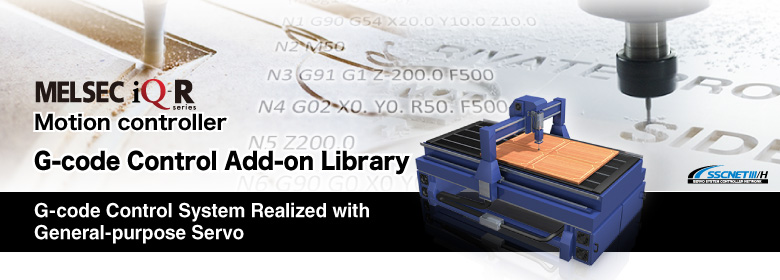
G-code control
Features
- ● G-code programs can be edited on GOT and transmitted between GOT and a Motion CPU.
- ● Up to 16 axes can perform G-code control. (Simultaneous interpolation: Up to 4 axes)
- ● It is possible to switch between control by a servo program and by a G-code program.
- ● G-code control can be combined with other functions in Motion CPU such as Motion SFC program and synchronous control.
- ● A G-code program, which is in text format, can be edited with a generic editor.
- ● FTP transfer function allows transmission of data via a CC-Link IE compatible Ethernet interface module.
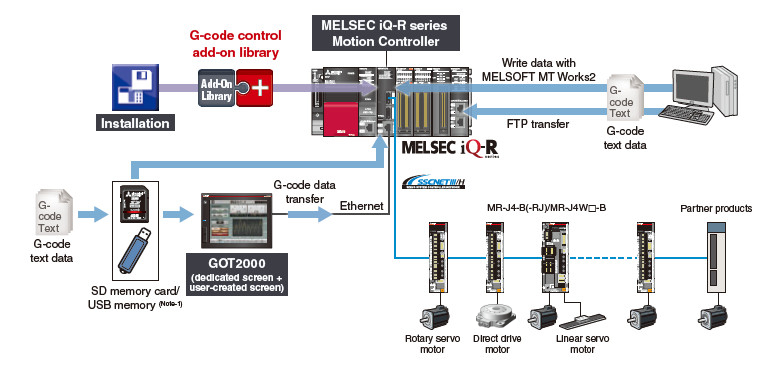
- (Note-1): USB memory can be connected only to GOT2000.
Applications
Processing with tool radius compensation
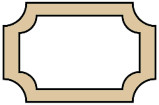
A plywood is processed precisely.
Processing with tool radius compensation
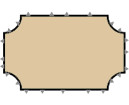
Burrs on the surface are removed.
Processing with normal line control

The outline is sealed at a constant speed.
[Applications]
- • Metal processing
- • Wood processing
- • Plastic processing
- • Various other material processing
Functions
- Automatic corner override
Reduces the load on the tool during inside corner cutting by automatic deceleration.
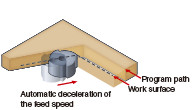
- Tool radius compensation
Compensates the path only for an amount of the tool radius.
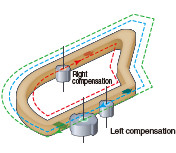
- Normal line control
Controls the rotation of a rotating axis (C-axis) so that the tool is always in the normal direction.
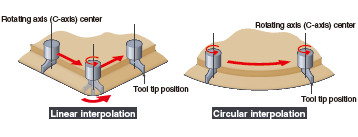
Program development environment
A G-code program can be edited with a generic editor/GOT2000/CAD data conversion.
- ● Creating a G-code program with a generic editor
A G-code program is created in text format.
A generic editor can be used to create a new program or edit a program.
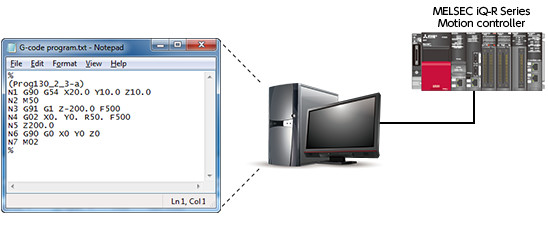
- ● Editing G-code Programs on GOT2000
G-code programs can be edited on GOT without a personal computer.
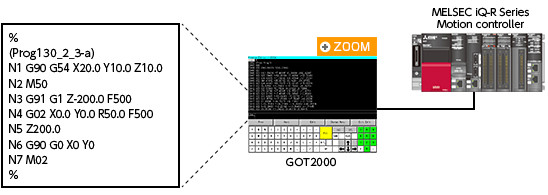
- ● Conversion from CAD Data into G-code

CAD data in DXF format is converted into a G-code program, and then the program is exported as G-code text data.
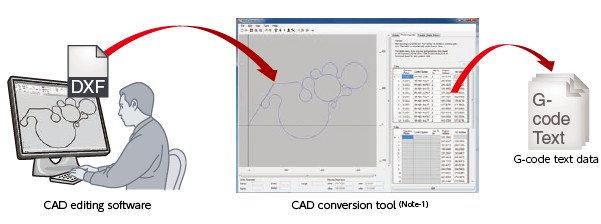
- (Note-1): Contact your local sales office for details of the tool.
In addition to conversion, it allows you to change the order of drawing.In order to edit the CAD data, CAD editing software is required.
Parameter
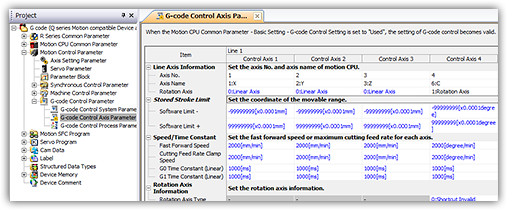
Set "G-code control axis parameter" to execute G-code control.
The parameter includes setting items such as:
- • Axis name (selected from X,Y,Z,A,B,C,U,V, or W)
- • Linear axis or Rotation axis selection
- • Fast forward speed
Combination of G-code Control and Synchronous Control
Trajectory with G-code control only
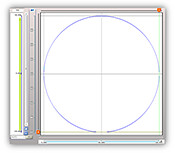
Trajectory with G-code control + conveyor axis
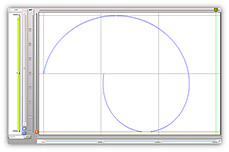
The G-code control axes can draw a true circle on a workpiece as the drawn trajectory is taking into account of the moving amount by the conveyor axis.
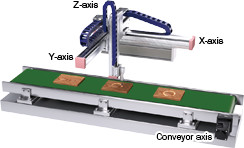
G-code list
| Name | G-code |
|---|---|
| Positioning | G00 |
| Linear interpolation | G01 |
| Circular interpolation | G02, G03 |
| Dwell | G04 |
| Exact stop check | G09, G61 |
| Polar coordinate interpolation | G12.1, G13.1 |
| Plane selection | G17, G18, G19 |
| Tool radius compensation | G38, G39, G40, G41, G42 |
| Normal line control | G40.1, G41.1, G42.1 |
| Tool length compensation | G43, G44, G49 |
| Local coordinate system setting | G52 |
| Basic machine coordinate system selection | G53 |
| Work coordinate system selection | G54, G55, G56, G57, G58, G59 |
| Name | G-code |
|---|---|
| High-accuracy control | G61.1 |
| Automatic corner override | G62 |
| Cutting mode | G64 |
| Program coordinate rotation | G68, G69 |
| Absolute value command | G90 |
| Incremental value command | G91 |
| Override | Specified with device |
| FIN signal wait function | G-code control device |
| Single block | G-code control device |
| Subprogram control | M98, M99 |
| Variable command | Common variable |
| Operation command | =, +, -, *, /, SIN, COS, TAN, SQRT, ABS, etc. |
| Control command | IF - GOTO IF - THEN - ELSE - ENDIF WHILE - DO - END |
Operating system software add-on library
| Product name | Model | Contents | ||
|---|---|---|---|---|
| R64MTCPU | R32MTCPU | R16MTCPU | ||
| Operating system software add-on library (G-code control add-on library) | SW10DND-GCD01 | Number of licenses: 1 | ||
| SW10DND-GCD05 | Number of licenses: 5 | |||
| SW10DND-GCD10 | Number of licenses: 10 | |||
| SW10DND-GCD20 | Number of licenses: 20 | |||
| SW10DND-GCD50 | Number of licenses: 50 | |||
(Note): When requesting more than 50 licenses, contact your local sales office.
[G-code Control Add-on Library Packing List]
- DVD-ROM (Add-on library, manual PDF)
- USB key (for license activation)
- Before Using the Product
- License Certificate
- END-USER SOFTWARE LICENSE AGREEMENT






